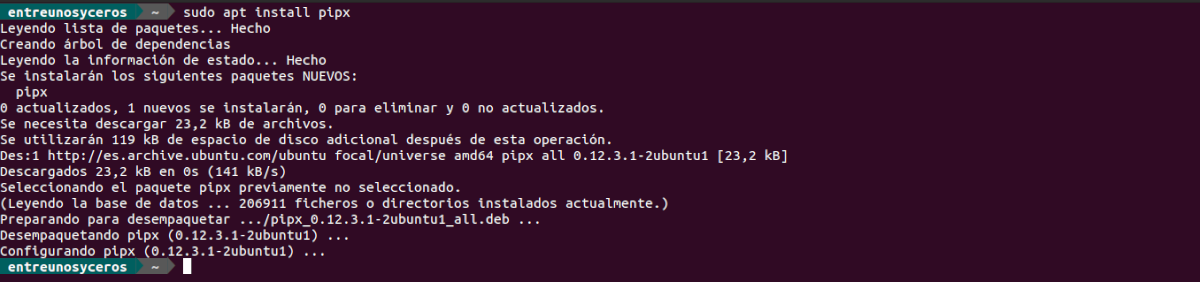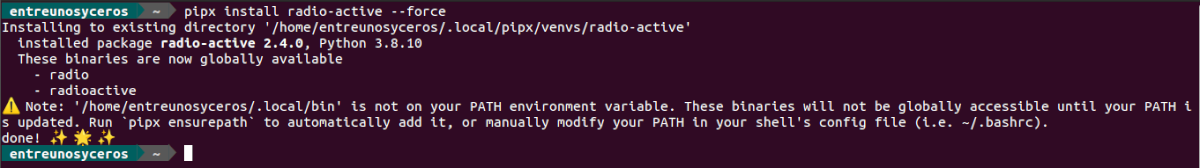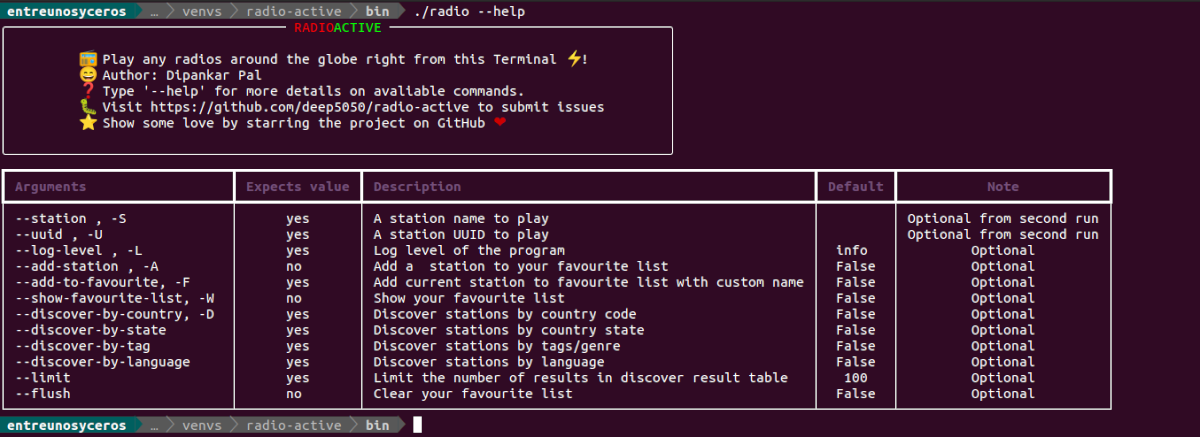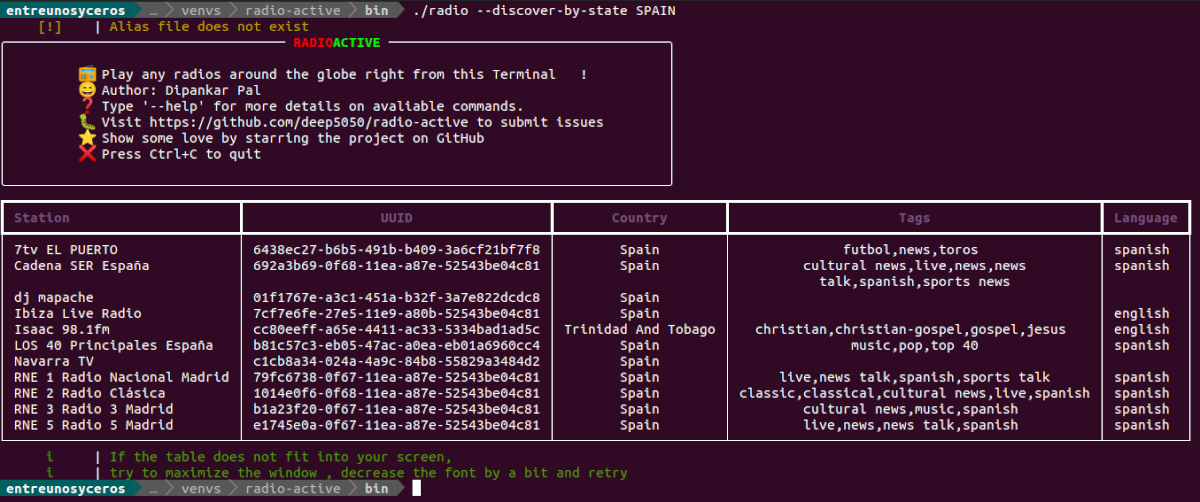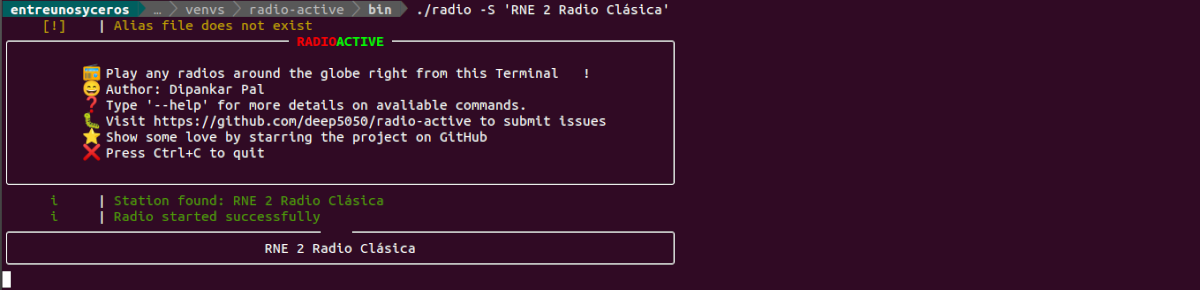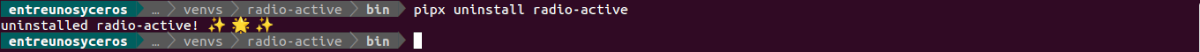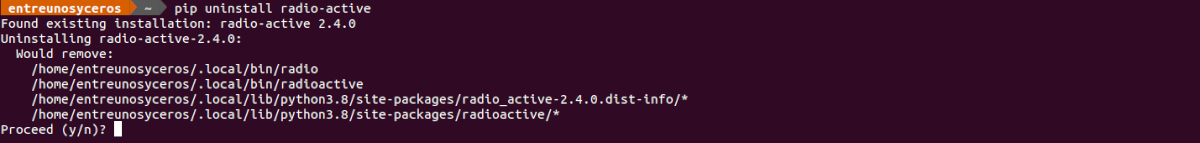In the next article we are going to take a look at radio-active. In this blog some articles have already been written about applications to listen to internet radio such as Radio tray o short wave, among others. Radio-active is another of these applications, but it is it was written with Python and its use is intended for the terminal.
To listen to internet radio, today there are a wide variety of stations available around the world that offer all kinds of music. Whether you like classical music, pop music, rock music, or any other style, Internet radio has something for you, as long as you have an internet connection available.
General characteristics of radio-active
- The program works from terminal, and it is easy to use.
- Today radio-active depends on Ffplay, an external media player for playing multimedia streams. FFplay is a very simple and portable media player that uses the FFmpeg libraries and the SDL library. The developer seeks to eliminate that dependency in the future.
- We will find more than 30K radio stations available.
- Application will save the information of the last station played.
- We will have the possibility of save our favorite stations.
- It will give us the possibility of add radio stations.
- As well It will allow us to discover stations by gender, by language or by country.
These are just some of the features of the program. They can consult all of them in detail from the repository on GitHUb of the project.
Install radio-active on Ubuntu
This program needs FFPlay to work, at least for now. This we can fix installing FFmpeg on our system, and thus you will be able to play the audio on the Ubuntu 20.04 based system. To install this dependency, it is only necessary to open a terminal (Ctrl + Alt + T) and execute:
sudo apt install ffmpeg
When we already have FFPlay in our system, we can install radio-active. We can do this with pip, as long as we have this package management system installed. In a terminal (Ctrl + Alt + T) you just have to type the command:
pip install radio-active
We can also install this software with pipx. pipx is made specifically for app installation as it adds isolation and makes apps available in our shell. In your system, If you don't have pipx yet, you can install it with the command:
sudo apt install pipx
Then you can proceed to install the application using the command:
pipx install radio-active --force
This command installs the software in ~ / .local / pipx / venvs / radio-active / bin and add symbolic links in ~ / .local / bin. Here we can find radio o radioactive to start this program. In case of having installed the application with pip, the executables will be found in ~ / .local / bin. For add the path to the executables to our PATH, in the terminal you can run:
pipx ensurepath
A quick look at the program
After installation, we can take a look at the options available with radio-active. To consult it, the command to use will be:
./radio --help
We can play a station with the station name or its UUID. For example, to listen The Bay, we can use the command:
./radio -S '100.7 The Bay'
In case of wanting search for a radio station in a country, in this case Spain, the command to use would be:
./radio --discover-by-state SPAIN
Once the station that interests us is located, we can use the name to make it sound:
./radio -S 'RNE 2 Radio Clásica'
uninstall
For remove this installed program with pipx, we will only have to open a terminal (Ctrl + Alt + T) and execute:
pipx uninstall radio-active
If you chose to install the application with pip, in the terminal what you would have to write is the command:
pip uninstall radio-active
You can see a demonstration of this program in Ascinema. If you like terminal applications and listening to radio stations, you will like radio-active. Its memory usage is quite frugal, and it also includes a good variety of functions. It can be obtained more information about this program and its use from the project's GitHub repository.