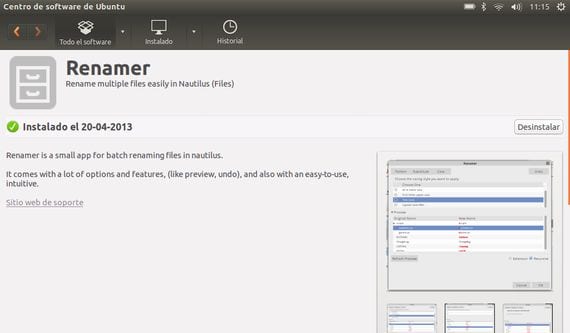
One of the peculiarities in which Ubuntu or any distro Linux is one step behind Windows, it is in the massive renaming of files since in Windows It is an option integrated into the file explorer and just by selecting all the files to rename and clicking on the right button we can change the name so that they all appear with the same name followed by an order number.
En Linux we have other options, programs like gprename they do this job even with many more possibilities at the time of renaming the files, although today is not the topic at hand, since I am going to present you a payment script that will integrate the massive renaming of files in Nautilus to have it available in the same way as in Windows, just by clicking the right mouse button.
This script is available in the Ubuntu software center previous payment of 4$, a very reasonable price for those of us who often work with multiple files and need the option of massive file renaming as close to hand as possible.

Before I used gprename that for the purpose of renaming the files in bulk is equally effective, although the laziness of opening the program each time, and having to have a shortcut enabled in the launcher Unity has made me opt for the purchase of the script and that is why I proceed to tell you my impressions.

The program or renamer script, It still has many things to polish, one of them is the one that does not allow us to rename files which contain spaces in their name, a utility that in principle should be corrected in future updates, and more so being a paid application.
Another of the things that needs to be improved is that it does not work in folders that contain cyrillic symbols o accents, for example any image that we have inside the folder Images it cannot be massively renamed using this script since it will give us an error.
To fix compatibility, simply rename the images folder to Stock without the accent.
Otherwise the renamer script is super functional and is full of possibilities in mode of standards with which we can rename our files in a comfortable way.
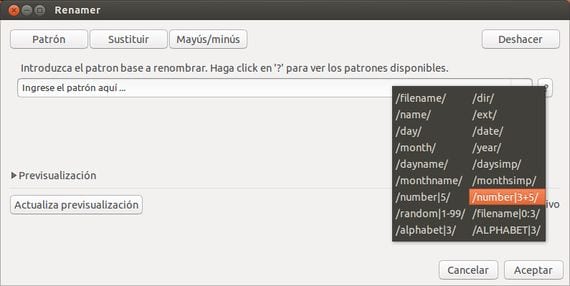
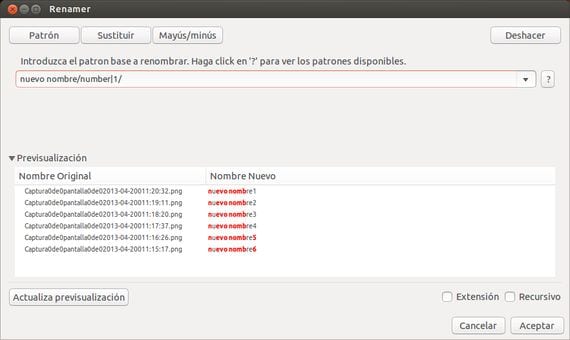
More information - How to rename files in bulk in Linux
Have you tried Metamorphose? I have been using it for two years and I am delighted.
Hello, does it work in Raring? With the change of Nautilus I am a little clueless
Thank you
I used Thunar for these purposes. Unbeatable.