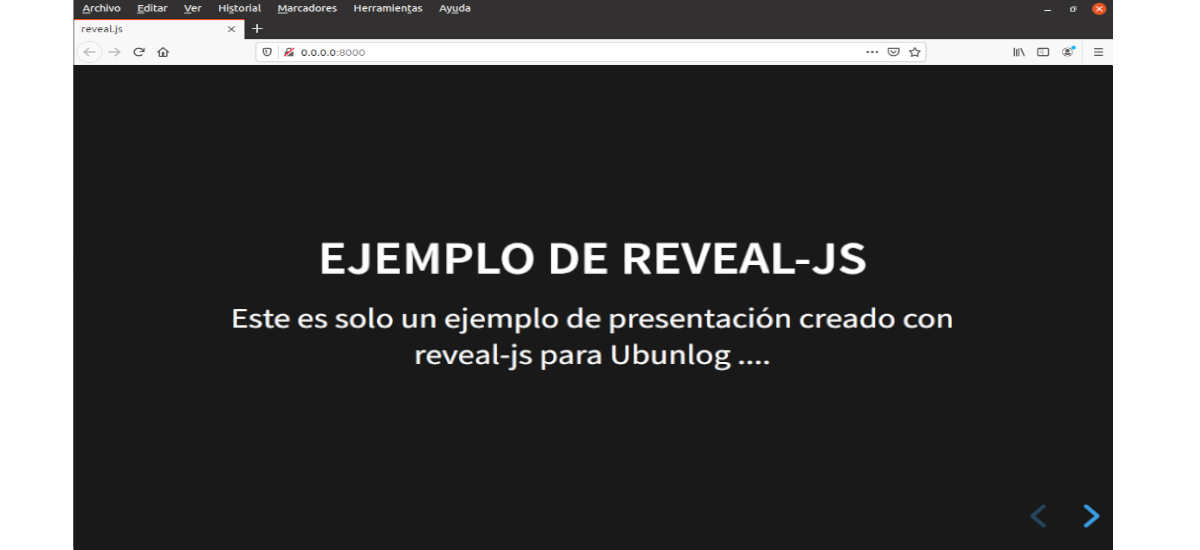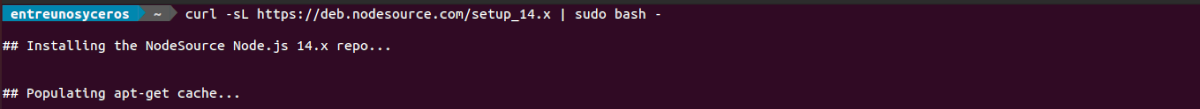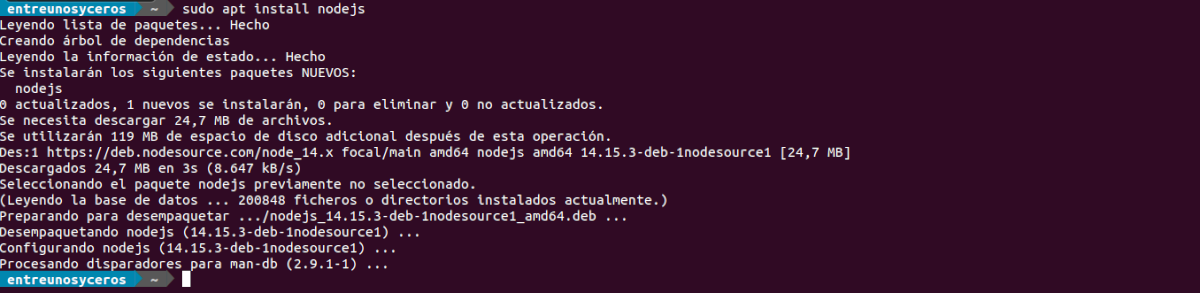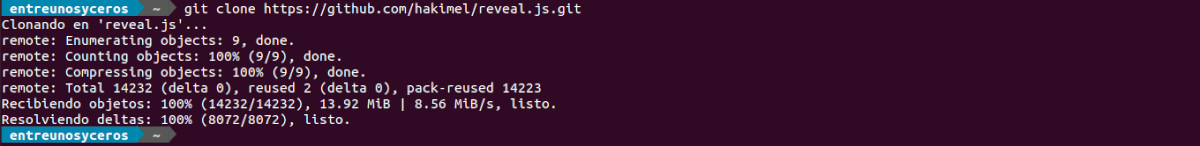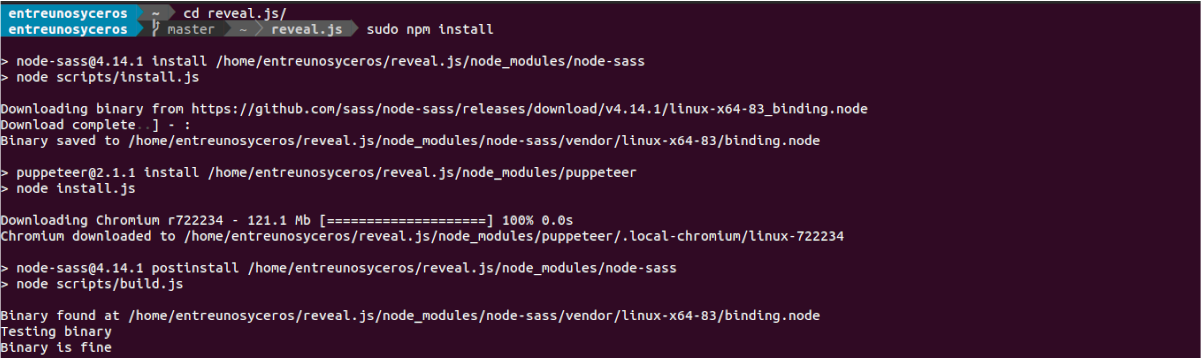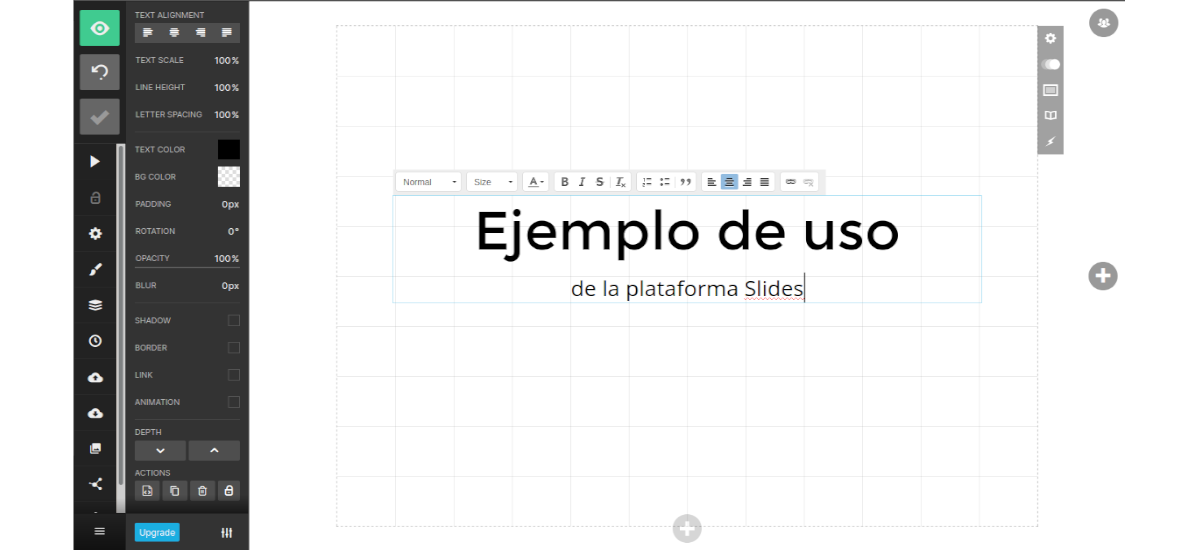In the next article we are going to take a look at Reveal.js. With this software we will have the possibility of create presentations using HTML and CSS. It is an open source HTML presentation framework, with which any user with a web browser will be able to create presentations, as well as being able to use all the functions that the framework offers for free.
The basic settings are for creating presentations only. The complete configuration will give us access to all the functions and plugins of reveal.js, to speaker notes, as well as development tasks required to make changes to the font.
Presentations made with reveal.js are based on open web technologies. This means that anything we can do on the web, we should be able to do it in our presentation too. We can change the styles with CSS, include an external web page using an iframe or add our own custom behavior using the JavaScript API what are you offering.
This frame comes with a wide range of features including nested slides, support for Markdown, automatic animation, PDF export, speaker notes, LaTeX support, and syntax highlighting.
Reveal.js on Ubuntu 20.04
Before starting the Reveal.js installation it will be necessary for us to install some necessary packages first. To do this we will have to open a terminal (Ctrl + Alt + T) and execute the following command in it:
sudo apt install curl gnupg2 unzip git
The next step we will need to take is install NodeJS version 14, although from version 10 onwards it should also work. For this we have to add the nodejs repository, which we can do by typing in the same terminal:
curl -sL https://deb.nodesource.com/setup_14.x | sudo bash -
This will start the whole process of adding the repository along with your GPG key. Once the process is finished, we can install NodeJS with the following command:
sudo apt install nodejs
When the installation is finished, we will be able to check installed version of NodeJS executing the following command:
node -v
Download and install Reveal.js
At this point, it is time to start the download. To do this, we will clone Reveal.js repository using Git. To do this we will only have to open a terminal (Ctrl + Alt + T) and execute the following command:
git clone https://github.com/hakimel/reveal.js.git
When the cloning is done, on our computer we will find a folder called revel.js. To access it e install the app, we will only have to use the following commands in the terminal (Ctrl + Alt + T):
cd reveal.js sudo npm install
Once all the application dependencies are installed, we can now run it using the following command:
npm start
The previous command will indicate that the service will be provided through port 8000, which is the default port, along with the IP address of the server. Now, we just have to open our favorite web browser and go to http://ip-servidor:8000. In this direction we will see the default presentation of reveal.js, which will indicate that the installation has been a success.
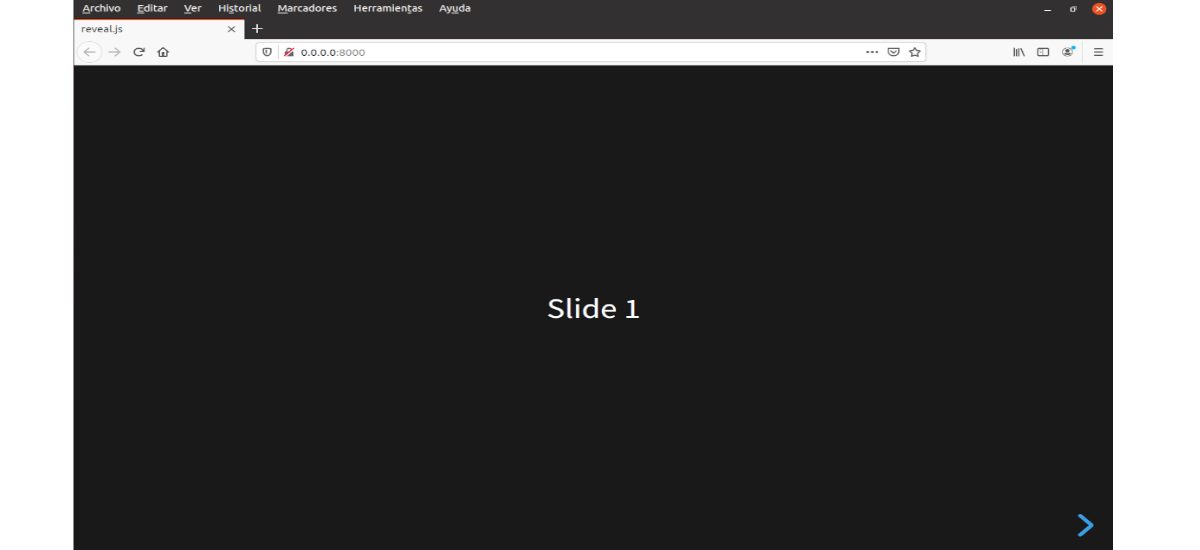
We will also be able to change port using –port as follows:
npm start -- --port=8001
Once reveal.js is installed, it is a good idea to refer to the guides for Markup options and setting to fine-tune this framework. For more information about how to install reveal.js, users can also consult the page on GitHub of the project.
Reveal.js is an alternative to PowerPoint to create presentations, which we can use in education or even at work. By following the instructions in this article, any user will be able to install this program on an Ubuntu 20.04 system. Anyone can create great presentations using HTML and CSS.
If you want to know more about how to use this application, on the project website, users will be able to consult the official documentation. In it, its creator shows us how we can work with this tool in a very simple and fast way.
If you are interested in being able to enjoy the benefits of reveal.js without having to write HTML or Markdown, the creator also offers us the possibility to test slides.com. This is a visual editor and platform with all the functions of reveal.js.