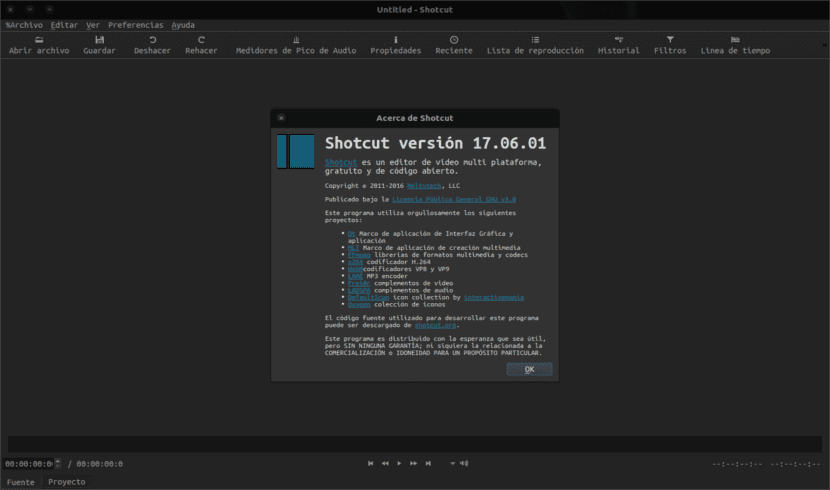
In the next article we are going to take a look at Shotcut Video Editor. This video editor, which offers us 4K support it is available for Ubuntu / Linux Mint via PPA (unofficial). A colleague in Another item of this blog, but at that time it was not possible to install it easily using the PPA.
Shotcut Video Editor is a open source, free and cross-platform video editing software. The project for this application started in 2011 and is developed in the MLT Multimedia Framework. Video editing has never been easy, but this is a video editor that is easy to use. It will offer users a lot of functions to edit or manage our videos with just mouse clicks.
This program supports a wide variety of audio, video and image formats through FFmpeg, webcam and audio capture. It uses a timeline for non-linear video editing of multiple tracks that can be made up of different formats. Users can adjust each aspect of the video and mix resolutions.
The audio filters with which we can work will allow us to improve the audio of the video tracks. These can help us to adjust the sound efficiently.
Shotcut Video Editor General Features
This video editor will provide us with support for the latest audio and video formats thanks to ffmpeg. It will also provide us with support for the most popular image formats such as BMP, GIF, JPEG, PNG, SVG, TGA, TIFF, as well as image sequences.

Shotcut Video Editor can open and play MLT XML formats as videos. You can create and play playlists in these formats. The program comes with numerous video filters. We can perform white balance, which will allow us to improve our videos through color correction. Shotcut encodes video in a number of formats such as AVI, M4A, MXF, VOB, FLV, MP4, M2T, MOV, OGG, WEBM and others.
The timeline supports various formats. You can mix and match resolutions and frame rates within the same project. It will also give us support for 4K resolutions.
The program will allow us to carry out webcam snapshots and audio snapshots. We can obtain the data using the network stream reproduction (HTTP, HLS, RTMP, etc ...).
With this editor we can export a single frame as an image or video as a sequence of images. We will also have at our disposal an eye dropper tool to collect the neutral color and thus be able to balance the whites.
We can trim video in the source clip player or in the timeline. Cut, copy and paste operations are very easy to perform.
This program will allow us to add a Audio fade in and out. We can make use of the video fade to and from black easily using the fader controls from the timeline.
These are just some of the features that Shotcut Video Editor will make available to users.
Install Shotcut Video Editor via PPA (unofficial)
At PPA (unofficial) that we are going to use we will find this program available for Ubuntu 16.10 / 17.04 / 16.04 / Linux Mint 18 and other derivatives of Ubuntu. Today they do not offer the latest version of the program. To proceed with the installation we will have to open a terminal (Ctrl + Alt + T) and copy the following commands into it:
sudo add-apt-repository ppa:haraldhv/shotcut && sudo apt update && sudo apt install shotcut
There is no official PPA or .deb file available (at least I have not found them). From the project website we can download compiled packages to use them.
It will also be possible install snap package of this program from the Software Center or using the following link. If this installation is used, the system will launch a warning that it is a good idea to stop and read it.
Uninstall Shotcut Video Editor
To eliminate this program from our operating system we are going to carry out the typical operations. First we will get rid of the repository and then we will uninstall the program. We will do all this by opening the terminal (Ctrl + Alt + T) and typing the following:
sudo add-apt-repository ppa:haraldhv/shotcut && sudo apt remove shotcut && sudo apt autoremove
Anyone who needs to know more about the characteristics of this video editor or to know more about this project can consult this information from the page application web.
Hello then, this only the 4k format can only be seen on smart tv, that is 4k or it can also be seen on normal televisions, we are going the same as what would happen with the monitors, right?
I think 4k resolution can only be seen on tv that support 4k. But since I don't know for sure, I think you'd better take a look at the FAQ from the program's website. I hope I've helped. Salu2.
Greetings, effectively 4k is only seen on televisions and / or monitors that support this resolution, otherwise we will see it at the maximum resolution of the panel (the usual is Full HD).