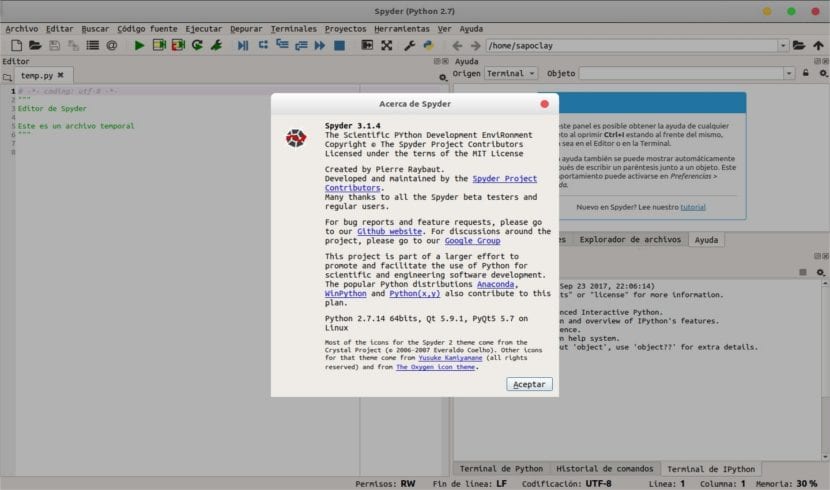
In the next article we are going to take a look at Spyder (Scientific Python Development Environment). This is a powerful interactive development environment for the Python language. I have advanced editing features, interactive testing, debugging and introspection, and a numerical computing environment. Thanks to the support of IPython (improved interactive Python interpreter) and popular Python libraries like NumPy, SciPy, or matplotlib (2D / 3D interactive plotting). Spyder can also be used as a library that provides powerful widgets related to the console for our PyQt-based applications. It can be used to integrate a debugging console directly into your graphical user interface design.
spyder (formerly Pydee) is a open source cross-platform and integrated development environment (IDE) for scientific programming in the Python language. This IDE was released under the MIT license. Spyder is extensible with plugins. It includes support for interactive tools for data inspection and incorporates quality controls specific to Python and instruments such as Pyflakes, Pylint, and Rope.
As I have already said, it is a cross-platform IDE through Anaconda, on Windows with WinPython and Python (x, y), on macOS via MacPorts. It is also available for major Gnu / Linux distributions such as Arch Linux, Debian, Fedora, Gentoo Linux, openSUSE, and Ubuntu.
Since mid-November 2017, Anaconda has stopped funding the development of this IDE, after doing so for the past 18 months. Because of this, development will now focus on keeping Spyder 3 at a much slower pace than before, although this does not mean that they will abandon the project. You can know more about this news in the following link.
General features of Spyder

- The editor that integrates this IDE is multilanguage. I had a function / class browser, code parsing functions (pyflakes and pylint are currently supported), code completion option, horizontal and vertical splitting, and goto definition.
- Interactive console. The Python or IPython consoles are a workspace and debugging support for instantly evaluating code written in the Editor. It also comes with the Matplotlib figure integration.
- I posed a documentation viewer. The program will be able to show us documentation for any class or function call made in the Editor or in a console.
- We will be able explore variables created during the execution of a file. It will be possible to edit them with various GUI-based editors, such as a dictionary and Numpy matrix ones.
- We will have the possibility to search in archives. It will also offer us regular expression support.
- We can have a File Browser for greater comfort. We will also be able to access the history record.
- Spyder can also be used as a PyQt5 / PyQt4 extension library (module spyder). The Python interactive shell widget used in Spyder can be built into your own PyQt5 / PyQt4 application.
- Who needs it for can consult the source code of the project and its characteristics on the page GitHub of the project.
Spyder Installation
We will be able to install this IDE on different Gnu / Linux systems, as shown in the official project documentation. In this example, the installation is going to be done on Ubuntu 17.10. For correct operation it will be necessary for us to meet certain requirements necessary. These dependencies can be consulted in the requirements section, which details what other packages are required for a successful installation. Once the dependencies are fulfilled, we will be able to perform the installation by opening the terminal (Ctrl + Alt + T) and writing in it:
sudo apt install spyder
We can also install this program using pip. To do this from the terminal (Ctrl + Alt + T) we will write:
sudo pip install spyder
Uninstall Spyder
We will be able to uninstall this IDE from our Ubuntu by opening a terminal (Ctrl + Alt + T) and writing the following in it:
sudo apt remove spyder && sudo apt autoremove
If we choose to install using pip, we can uninstall the program by typing in the terminal:
sudo pip uninstall spyder
I did used the guide with CentOS 7.6 by using pip "install"
had to get fixed an issue with gcc on error python.h missing by installing missing library python-devel using yum:
sudo yum install python-devel # for python2.x installs
sudo yum install python3-devel # for python3.x installs
After that it get installed and works great (if you have the same thing with ubuntu just run)
sudo apt-get install python-dev # for python2.x installs
sudo apt-get install python3-dev # for python3.x installs