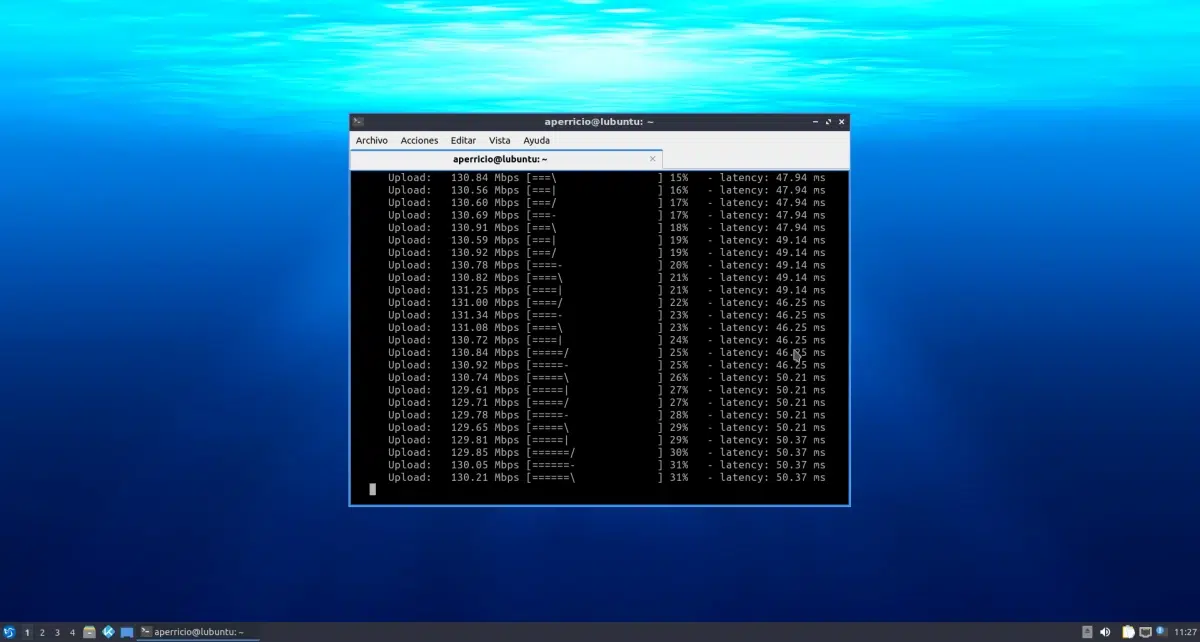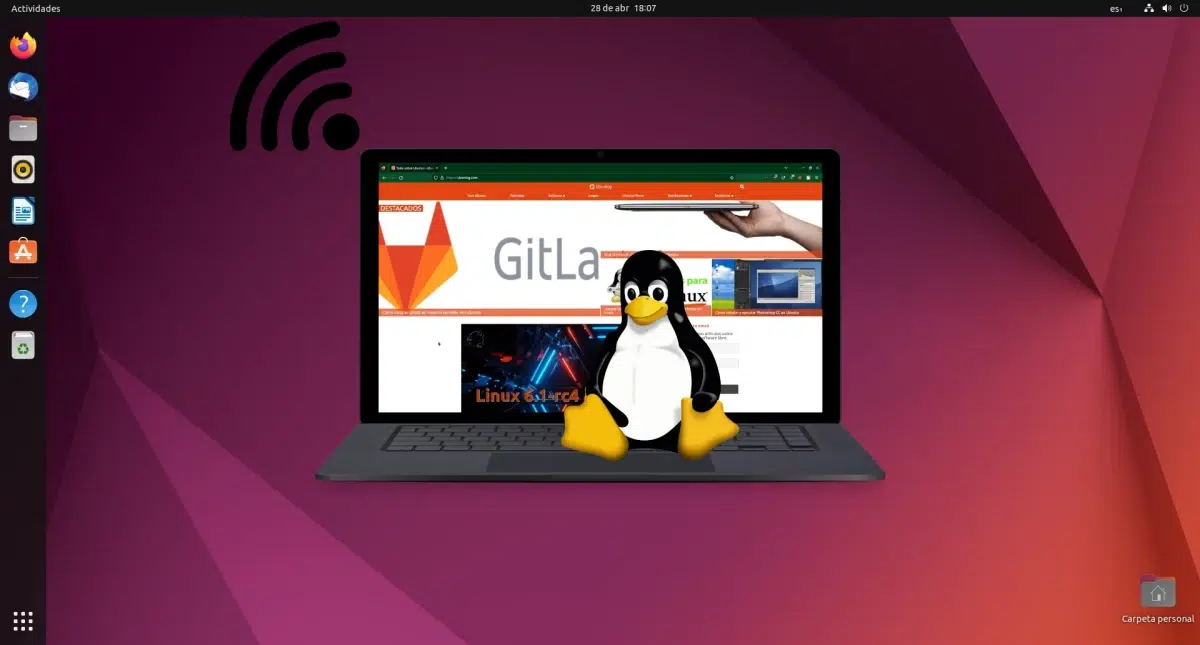
We have been connected to the internet for a long time. It all started with the social issue, with some IRC chats that have almost disappeared today, giving way to WhatsApp, Facebook and other services such as those offered on the Matrix network, where different projects related to Linux are hosted. More recently, teleworking has skyrocketed, so it is clear that it is important to have a good internet rate.
I remember when in a class we were asked to do an exercise: we had to imagine that a client asked us for advice to contract an internet rate. It had to be good, pretty and cheap, and offer fixed and mobile internet. This exercise, which we have to do in real life every time we want to make a change, was a bit chaotic; it was all doubt, partly because of the little information they reveal and partly because we were not allowed to call the company to clarify things.
The fine print, or hidden, of the internet rate
As in a resume, where we add that we speak English even though we know how to say only "yes" and "no", the operators they are in charge of extolling the good points of every fare, and the ones that aren't so good hide them. So much so that to know all the details we have to ask and ask, and even then, it is worth locating the detailed information of the rate. This information will be in the contract once we have signed it, but this way we could see it later.
Other factors must also be taken into account, such as the hardware that the operator will give us (or lend, depending on the contract). You would be surprised how many times we are promised a powerful internet connection that we can only take advantage of if we are connected directly to the router with the cable, because it turns out that the device does not broadcast in 5GHz. Or they offer us cable TV in 4K only if we pay the extra for the latest decoder, the good one. You have to find out everything, and they don't make it easy.
A call could resolve doubts about an internet rate
A call or ask on social networks, since some operators have a presence and resolve doubts on networks like Twitter, it can help us resolve our doubts. Once we find an internet rate that seems like a good option, it is advisable to look at what interests us the most and confirm that this is exactly how we have understood it. That the offer says, and also in large letters and with lights, that they are "1000 Megas symmetrical" does not definitely mean that we will then do a speed test and see 1000/1000. Why? Because you have to take into account several things:
- Is it fiber? If it is not, those 1000 Megas are pure marketing. Those who live near a capital will enjoy the fastest connection, and even in their case it will never reach the maximum.
- What type is the cable that reaches my house? There are two options, the HFC and the FTTH. The second reaches our house, the first does not. The first option reaches a connection point that will be close to where we live, and it is those meters that make the difference and where some speed is lost. In addition, it tends to behave worse in bad weather conditions, and it is common for the connection to be cut when it is raining heavily.
- How is the router that you offer me? As we have mentioned, if the hardware is not good, the connection will not be either. Yes, it is usual that it is compatible with the speed that they promise, but your WiFi may not be. A solution to this could be to buy a separate router, but the expense will be borne by us. The company is also likely to offer a higher-end router, but this is usually paid for as an extra.
Is special hardware required if I use Linux?
Sincerely, it would be the first news I would have had in 16 years if this were so. In 2005 I connected to the internet from Linux for the first time. Everything worked just like Windows, and I didn't need to insert any driver CDs because the Linux kernel already had everything it needed. The last thing I did in this regard was a few months ago, when I bought a USB mini-antenna to add compatibility with the 5GHz frequency to a laptop that doesn't support it out of the box. In theory, it could only be used on Windows and macOS, but searching a bit I found how to make it work on Ubuntu. I had to find my life a bit, but it was because of something related to the antenna, nothing to do with the router or the wireless connection of my laptop.
With regards to connection stability, because it can depend on our hardware, the software and the kernel that we are using. It is possible that it happens to us or we find some user who tells us that their WiFi connection does not stop dropping, but it is less likely if an LTS version of the kernel is used. If the router is fine, it's something that has never happened to me, and I don't remember coming across any case that says it has happened to it in Ubuntu. Yes, with comments from people who say that it happens in a Rolling Release distribution, but in rare cases.
Measure our connection from Linux
For measure connection Internet, Linux users have different options. On the one hand, we can measure it from the browser just as we can do in Windows, but we also have tools like speedtest-cli, LibreSpeed or even you can with curl. The Ookla option is the best known and recognized, although the accuracy of the measurements varies depending on the server from which we connect.
The information that these tools will show us can be useful. If we are not satisfied with the results, we can connect with the cable to see what they show us. If they are not what we expected, then we will have to call the operator, who will first tell us to use their own tool to measure the speed. In the event that we still do not arrive, it will be time to ask for explanations, and probably to change companies. In the end, the important thing is that we have a good service that allows us to be calm and connect without problems.