
Few hours ago the new version of "Voyager Linux" was released which comes with its most renewed version "Voyager GE 19.10 " which is based on Ubuntu 19.10 and adds different tweaks and customizations, to give us a more complete system.
It is important that Voyager GE (Gnome Edition) not to be confused with the Gamer Edition version (Voyager GS) or the version that takes the base of Xubuntu. For those who are unaware of this great layer of personalization, I can tell you the following Voyager Linux is not another distribution, but its creator proclaims it as a layer of personalization (I originally started with Xubuntu and later it was extended to Ubuntu and Debian), which started as a personal project and with the passage of time I made the decision to share it with the world.
Voyager GE 19.10 Key New Features
This new version of Voyager GE 19.10, as we mentioned at the beginning takes as a base Ubuntu 19.10 Eoan Ermine with which it takes all the characteristics of this, such as the Linux kernel which is version 5.3, the desktop environment that is GnomeShell 3.34, as well as its development cycle which is 9 months, the support for the installation of private Nvidia drivers, etc.
So that the internal structure of Ubuntu 19.10 is left by default to avoid security and package issues and all updates from the official Ubuntu repositories.
That is why as mentioned Voyager GE 19.10, is merely a layer of customization of the system, which improves Gnome Shell performance and user experience by adding pre-installed scripts and extensions Grouped in a box they optimize the system with a selection of necessary software.
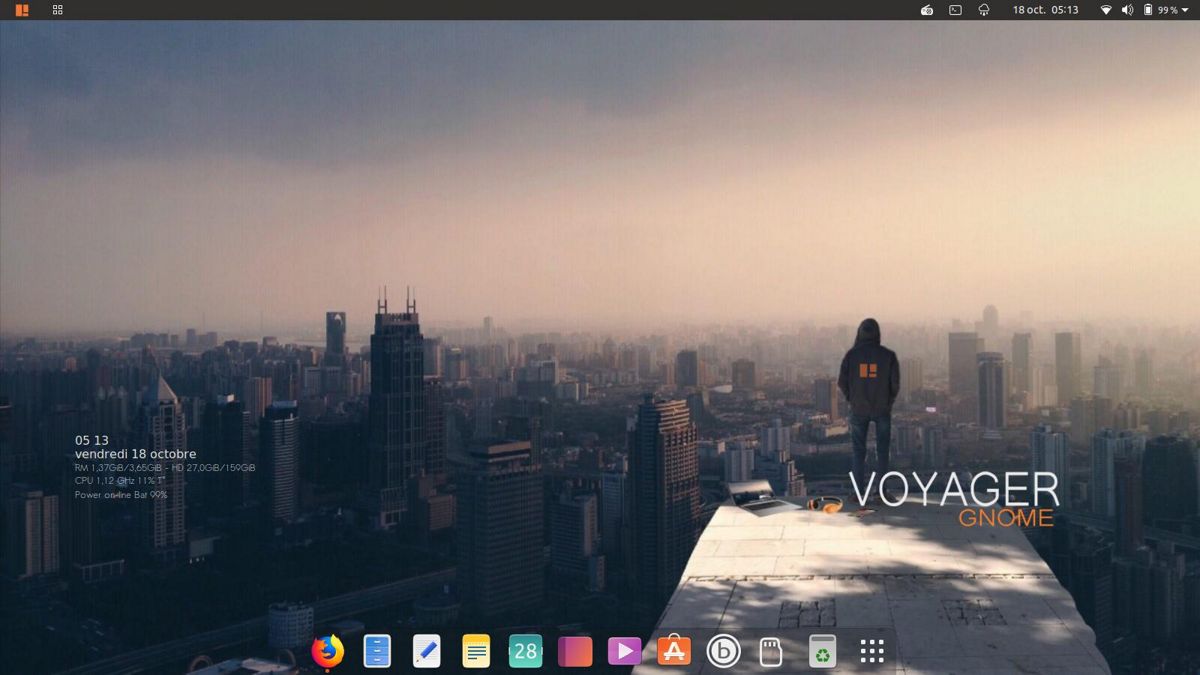
Features and Applications
On Voyager GE 19.10 continue with multi-profiles and multi-tasks in an aesthetic environment and enveloping as possible. Since the general idea of the developer is that the user has for each profile, options of different types available that he can activate or not.
On the applications side, we can find the LibreOffice 6.3 office suite, the Evince pdf reader, the Gimp image editor, the Firefox browser, Thunderbird, Transmission. On the side of multimedia software we find Totem, Smtube, Rhythmbox, Pitivi and PulseEffects.
We will also find Gufw, Bleachbit, Minstick, Conky (with various customizations), Zenity, Yad, Testdisk, Dejaup, as well as 25 extensions for Gnome Shell and without forgetting all the packages that this desktop environment offers us.
Nor can we forget the improvements received by «Box Voyager» which is an application integrated by the developer to allow us to change the settings of different applications, such as Conky, the wallpapers, the Gnome extensions, as well as to be able to restore the configurations of the system menus and the layer of personalization.
Requirements to install Voyager 19.10 GS
Any equipment from 8 years ago can run this distribution without problems, but without further ado I leave you the requirements to be able to run it on our equipment.
- Dual Core processor with 2 GHz onwards
- 2 GB of RAM
- 25 GB hard disk
- A USB port or have a CD / DVD reader unit (this to be able to install it by any of these means)
Download Voyager 19.10 GS
I can personally recommend the use and that people who intend to download or try Ubuntu, choose Voyager as it improves the user experience by giving the possibility of creating a more personalized environment and desktop.
As for those looking for a good system for their games, they can choose the version Gamer edition of voyager which is currently based on Xubuntu 18.04 LTS.
Finally, for those who are interested in being able to obtain the image of this system only they should direct us to their official website and download the ISO of this version of the new system system.
Or if you prefer, you can download the iso directly from the link below.