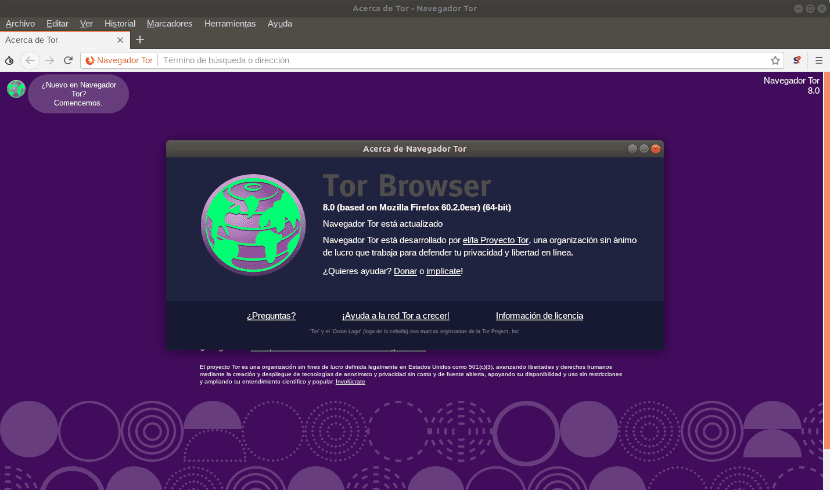
In the next article we are going to take a look at the Tor 8.0 browser. The Tor project released Tor Browser 8.0 recently. About a previous version of this browser, a colleague already spoke to us in a previous article, but this new version includes new features for users, a redesigned circuit display, and improved bridge recovery, among other features. The new version is based on Firefox 60 ESR.
Tor Browser is a modified version of Firefox ESR that includes extensions such as TorButton, NoScript, and HTTPS Everywhere. They work together with Tor, to provide a web browser that solves many privacy problems.
Tor Browser automatically starts the background processes of Tor and routes traffic through the Tor network. When the browser is closed, sensitive data such as cookies and browser history are erased.
The latest Tor browser, which is the first stable release based on Firefox 60 ESR (Extended Support Release), includes a getting started guide for users. In it the unique characteristics of the application are exposed. It also provides quick access to various privacy settings:
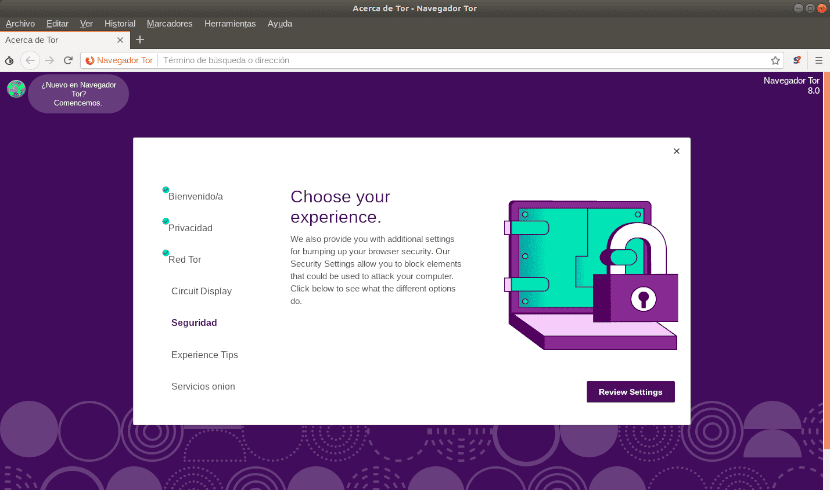
General characteristics of the Tor 8.0 browser
- Circuit display redesigned for this version of the Tor browser. Also moved the site identity button (on the left side of the URL bar):

- Users for whom Tor is blocked will be delighted to know that Tor 8.0 browser simplifies the way you request bridges, making this simpler:
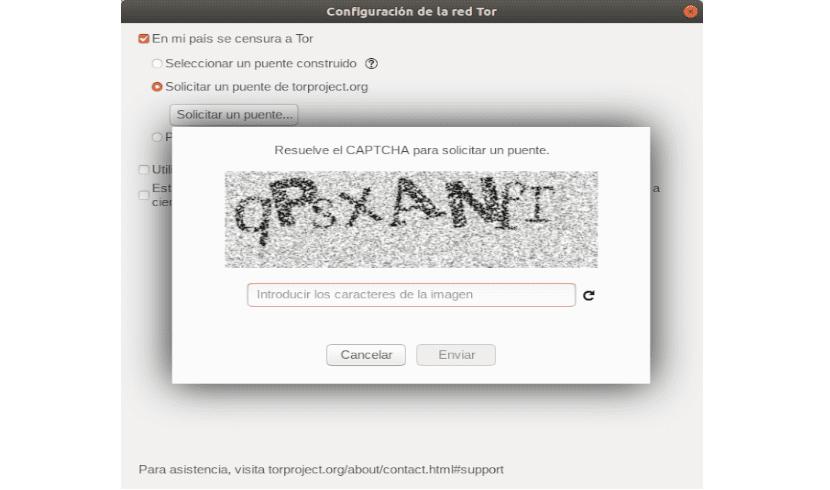
Now all you have to do is solve a captcha in Tor to get a bridge IP.
- Tor Browser now uses the pure WebExtension version of NoScript.
- Show the security status of pseudo-domains .onion.
- Enable Reader View mode again.
- Fixed the OpenGL software rendering on systems with libstdc ++.
- We can set the SSE2 support as a minimum requirement for the Tor 8 browser.
- Has been added support for 9 new languages: Catalan, Irish, Indonesian, Icelandic, Norwegian, Danish, Hebrew, Swedish and Traditional Chinese.
It can be seen the complete changelog en their website.
Do you want Tor to really work?
We will need change some of our habits, as some things will not work exactly as we are used to.
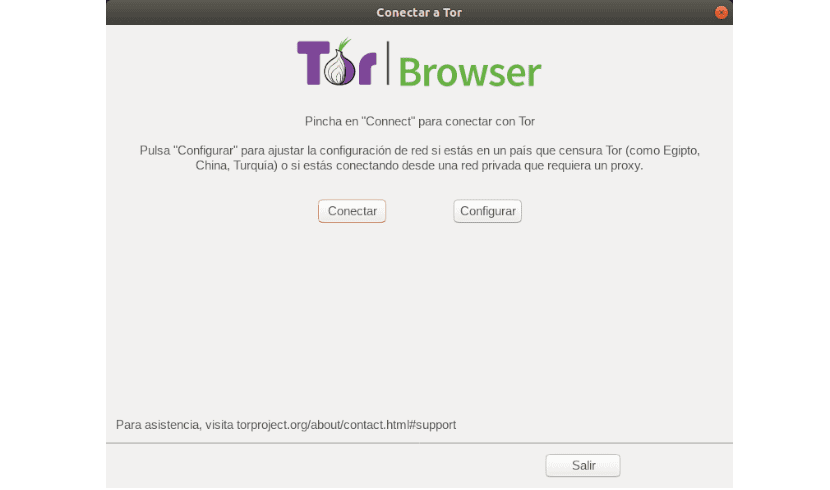
To begin with, Tor does not protect all Internet traffic on your computer when you run it. It only protects applications that are properly configured to send your internet traffic over the Tor network. To EVITED these problems, the browser is preconfigured to protect our privacy and anonymity on the web.
It has been observed that Torrent file sharing apps ignore proxy settings and make direct connections. Even when told to use Tor.
Do not enable or install add-ons in the browser. The Tor browser will block browser plugins such as Flash, RealPlayer, Quicktime, and others that can be manipulated to reveal our IP address.
Use the HTTPS versions of the websites. Tor will encrypt your traffic to and within the Tor network, but the encryption of your traffic to the final destination website depends on that website. To help ensure the private encryption of websites, Tor Browser includes HTTPS Everywhere to force the use of HTTPS encryption on the websites that support it.
Don't open documents downloaded through Tor while browsing. The Tor browser warns us before automatically opening the documents.
Tor tries to prevent attackers from learning which websites you connect to. However, by default, it does not prevent someone viewing your internet traffic from discovering that you are using Tor. If this is important to you, you can reduce this risk by configuring for use a Tor bridge instead of connecting directly to the public Tor network.
Basically you have to understand what Tor does and what it offers. This it's just an orientation to use the Tor browser and its network offered to us on the project website.
Download or install Tor Browser
To run Tor Browser on Gnu / Linux, we just have download the necessary package and extract the downloaded file. Next you have to double click on the configuration selector of the Tor browser.
On Debian, Ubuntu, Linux Mint and other Debian / Ubuntu based distributions, we will be able to install the package torbrowser-launcher to get the latest Tor browser and integrate it with our system. In a terminal (Ctrl + Alt + T) we write:

sudo apt install torbrowser-launcher
This package download the latest Tor browser package and add a launcher to the menu of our system. The Tor browser installed using this package is automatically updated.
After installing this package, we can now start Tor Browser from the applications menu.
For more information about the browser and about its operation, we can consult the Tor browser user manual.
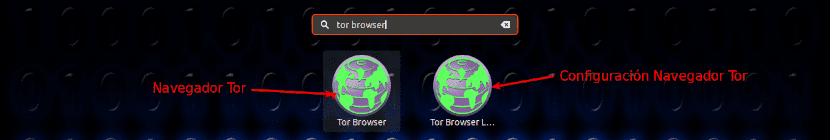
In case you are interested:
There is a blogger that is dedicated to copying content from other pages, trying to make the content it copies itself. Its greatest merit (perhaps the only one) is to absolutely fill your page with advertising banners .. well, sometimes you also have to attribute the ability to edit the images you copy if there is some text that identifies the original blog page.
You are one of the plagiarists (you can see that the name of ubunlog It is not listed as a source anywhere).
It seems to me good that content is copied as long as this is done for informational purposes and including the sources. Well, this guy clearly does it for financial purposes and never includes sources.
If you want to take a look at "his work":
http://manzanasyalgomas.blogspot.com/2018/09/lanzan-el-navegador-tor-80-basado-en.html
regards
PS: As blogspot belongs to Google, it has not been able to make the link "Report inappropriate use" disappear 😉 (there have already been a few who have made use of that link)