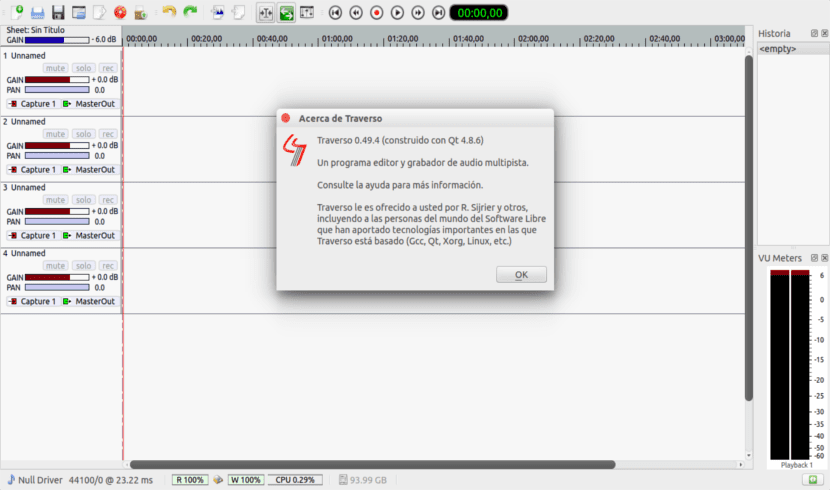
In the next article we are going to take a look at the Traverso DAW. This is a audio recording software for Ubuntu. It is an open source application for Gnu / Linux. This can be used for audio recording, which is also known as a digital audio workstation. In addition, the application allows us edit the audio files. This application is developed using the C ++ programming language and is released under the GNU GPL license.
Traverso DAW is a multitrack and multiplatform audio recording and editing suite. It will also offer us support for CD mastering and non-linear processing. This program offers a user interface that will allow us to use both the mouse and the keyboard for greater precision and speed. Designed for scalability, Traverso DAW can be used by live musicians. The latest version of this program is 0.49.5 and it was released on October 16, 2017, having been ported to Qt 5.
Traverso DAW General Features

Some of the general characteristics of this program are:
- Traverso DAW is an excellent music creation suite that will allow you to remix tracks and apply a variety of filters to melodies. Too bad for now supports few formats, even if the most common, compared to other programs as Audacity or other similar programs.
- The editor has multiple tracks, add as many as your sound card is capable of playing. The filters you apply will be displayed graphically in the program's interface.
- Thanks to the history function, it is possible undo and redo virtually all changes that we do about a project. The audio processing is carried out by the program in real time through a data buffer system.
- In addition, Traverso DAW also includes its own CD burner. This will mean that we do not have to resort to an external application to be able to create our discs.
- Is an application multi platform available for major operating systems i.e Gnu / Linux, Microsoft Windows, MacOS.
- Possibly the best advantage of this audio recording software is that it involves a lightweight application It consumes less resources compared to other related applications.
- Traverso DAW can be a bit tricky at first, but once you get the hang of it, it is very quick to use. With a key and a couple of clicks we can edit our sound files to our liking.
For more information and features of this application, you can visit the Official website, although for some time this has been quite scarce, both in design and in content. If you want it view the source code of the application, you can take a look at his git page.
Install Traverso DAW on Ubuntu 16.04
As I have already indicated lines above, this program can be installed in different operating systems. In this example, the installation will be carried out on Ubuntu 16.04. To carry out the installation steps, you will have to go to the terminal (Ctrl + Alt + T). Before starting the installation, we will update the Ubuntu packages and repositories using the following command:
sudo apt-get update
After updating the packages and repositories, we are now ready to install the Traverso DAW package. So let's go ahead and install the same one by typing the following in the terminal (Ctrl + Alt + T):
sudo apt-get install traverso
With this we have already successfully installed the Traverso DAW audio recording software, although I have to say that the latest version is not installed of this program. If you want the latest version, go to project website.
Now for open the application, you just have to type in the shell command prompt:
traverso
We can also open the Traverso DAW audio recording software graphically using the Search box on your computer:
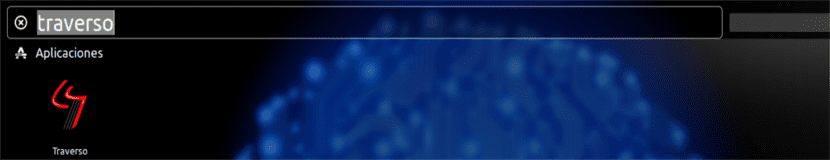
Uninstall Traverso DAW
To uninstall the application from our operating system, we will only have to open a terminal (Ctrl + Alt + T) and write:
sudo dpkg -r traverso && sudo dpkg -P traverso
This is how we can install or uninstall the Traverso DAW software in Ubuntu 16.04, which although it may not be the best option, it can be a good alternative to work with audio files.
Dear Srs. Traverso
I have installed your program on my PC and tried unsuccessfully to use it.
I am simply trying to erase a faulty part of a recorded audio and cannot do it. Your User Manual does not explain it and Tutorials on YouTube are only in English in addition to very few.
I request your help to be able to enjoy your program.
Hello. I think this program is no longer in development (I'm not sure though). I would recommend you to use some other program for audio editing, there are quite a handful of them. Salu2.