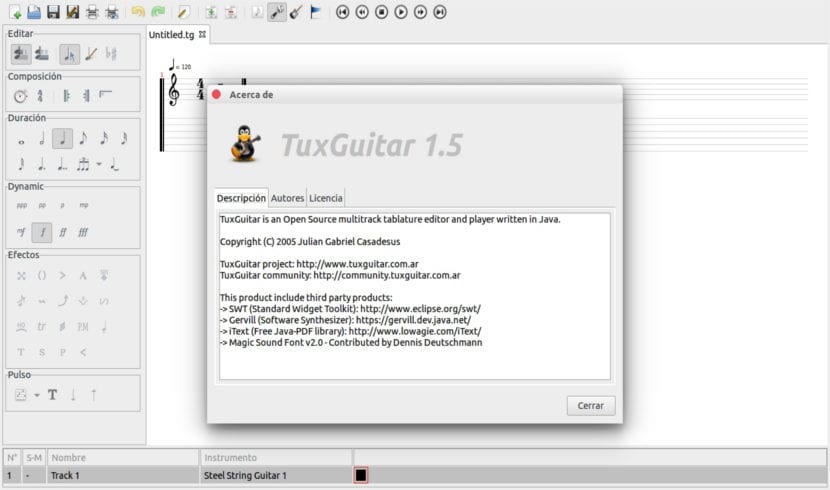
In the next article we are going to take a look at TuxGuitar. This is a score editor, with free license and support for many Gnu / Linux, Windows and Mac OS operating systems. A colleague told us about this program some time ago in a article which titled the best free programs for musicians. In the present case, it is a program that supports all instruments supported by MIDI format.
TuxGuitar is a free and open source tablature editor that reached the release of its version 1.5 recently. The program is written in Java and is released under version 2.1 of the GNU Lesser General Public License. This is a very useful tool in learning music, particularly in learning the guitar. It will allow us to listen to the song while we are watching the tablature and the score, in addition to simulating the position of the fingers on the guitar neck in real time.
General characteristics of TuxGuitar
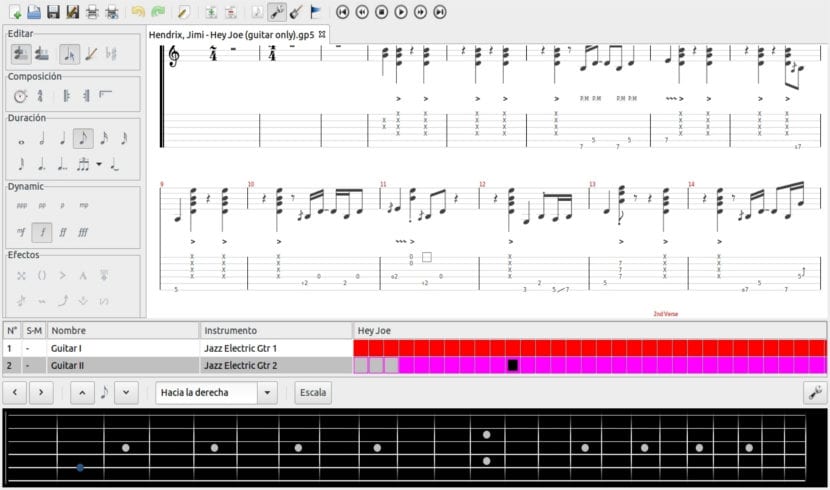
After more than a year of development, TuxGuitar 1.5 introduces users to the following features, among others:
- The range of string count has been moved to 1 - 25.
- The program is presented with the possibility of using a dark skin, created for dark themes.
- The new version adds support Zoom in / out.
- autoscroll during playback.
- Management of the note duration.
- Effects (vibrato and so on)
Supported Formats
We can import formats on the table:
- ptb(powertab),
- gp3, gp4, gp5, gpx (guitar pro)
- tg (tux guitar)
We can do our projects export to formats on the table:
- MIDI
- TEF
- Music XML
- lilypond
- SVG
- ASCII
- WAV, AU and AIFF audio
To learn more about this program and its characteristics, we can consult the project website. If we need to locate ourselves a bit in the program, we can also go to the section of documentation that we will find on the same page.
Install TuxGuitar 1.5
Installation via Snap
TuxGuitar version 1.5 is available at snap format. For those who don't know yet, this is a universal application packaging format for Gnu / Linux.
And in this example, the installation of this program will be done on Ubuntu 16.04, although it will work in other versions that support this type of files. To begin the installation, we will have to open the terminal (Ctrl + Alt + T) and execute the following command, if this is the first time you install a snap on your computer:
sudo apt-get install snapd snapd-xdg-open
Then we can install the program from the Ubuntu software option:
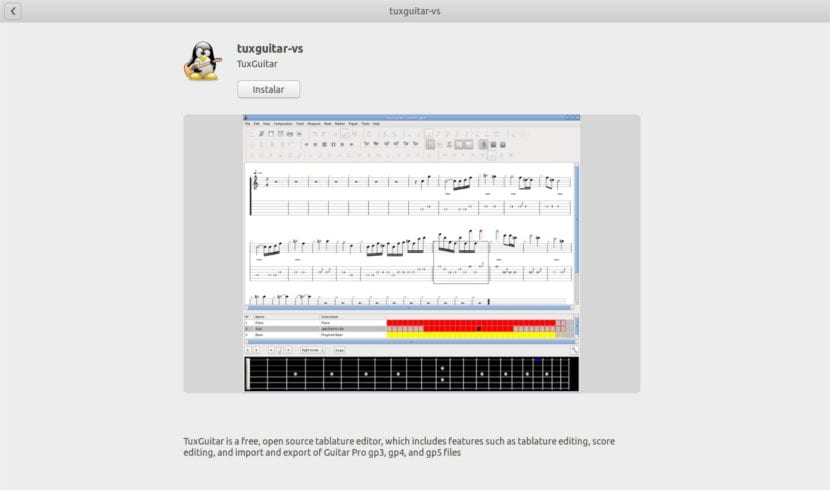
Or by running a single command in the terminal (Ctrl + Alt + T) like this:
sudo snap install tuxguitar-vs
The size of the installation file is large, since comes with all required libraries included.
Installation via .DEB file
If we prefer to opt for the typical .deb package, we must make sure that if we had an older version installed, remove it before proceeding with the next steps.
The .DEB files for TuxGuitar 1.5 are available for download at Sourceforge. Select the file x86.deb for the 32-bit system or x86_64.deb for the 64-bit system, depending on your system.
Once the file is saved on our computer, we will have to execute the following command in the terminal (Ctrl + Alt + T) to install it:
sudo dpkg -i ~/Descargas/tuxguitar*.deb; sudo apt-get -f install
Download sheet music for TuxGuitar
If what we are looking for is to learn to play the guitar, it is always interesting to have some places at hand from where we can download the scores of our favorite songs. For this reason, below I am going to leave a series of pages from which we can download the scores for TuxGuitar:
Uninstall Tuxguitar
If we want uninstall snap package We will only have to open the terminal (Ctrl + Alt + T) and write in it:
sudo snap remove tuxguitar-vs
In case we had chosen to install the .deb package of this program, to uninstall it we will only have to execute the following command in the terminal (Ctrl + Alt + T):
sudo apt-get remove --autoremove tuxguitar
thanks for the very useful information