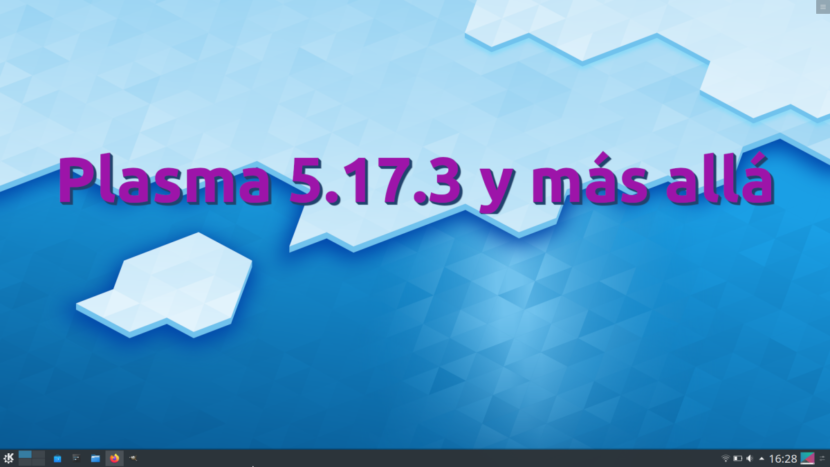
Like every Sunday and although at first it seemed that he was not going to do it, Nate Graham posted a new entry in which he tells us about news that will come to the KDE world. We say "KDE" because, among other things, it is what encompasses the graphical environment, applications and their Frameworks, and this week he has told us about several corrections that will come along with plasma 5.17.3, the version that coincides with the middle of the life cycle of this series.
This week he has not told us about many news. More specifically, he has only mentioned two, one in Dolphin and another that will arrive in Plasma 5.18. Everything else is bug fixes, performance improvements and minor interface tweaks of user. Below you have the list of future news that he mentioned in an article entitled "(Plasma) 5.17 and beyond".
News that will arrive this Tuesday with Plasma 5.17.3
- GTK2 applications like GIMP and Inkscape no longer have a mismatched background color under certain circumstances.
- Discover 'Launch' buttons now work in openSUSE Leap and Tumbleweed.
- Discover no longer displays a large, empty area where screenshots should be for apps whose metadata specifies invalid screenshots.
- Scrolling in Discover no longer chops when used in Wayland.
- Clicking the rightmost pixel in a maximized or right-tiled Firefox window once again interacts with the scroll bar as expected.
- When using the weather widget in a narrow vertical panel with the temperature display shown below the icon, its label is no longer cut off on the left and right sides.
- When using Icon View in System Settings, the pages for SDDM and KWallet no longer show an ugly gray icon in the corner of the sidebar icon.
- How to Live Aligned with personal note, say that there is no fix for a problem that causes the desktop image to present problems when using the computer after a suspension. This will probably be fixed with a new version of KDE Frameworks.
New functions
- The Dolphin Information Panel can be optionally configured to display compressed data (Dolphin 19.12).
- It is now possible to hide the clock on the lock screen until the box to enter the password appears, which makes it appear as an old-school wallpaper (Plasma 5.18).
Bug fixes and performance and interface improvements
- The tabs in Konsole once again visually indicate activity (Konsole 19.12).
- Gwenview is now faster to load images located on a potentially slow network share (Gwenview 19.12).
- Widgets and other plugins are now searchable from the featured home page in Discover (Plasma 5.18).
- Touchpad systray applet no longer stays open after losing focus (Plasma 5.18).
- The behavior of left or right clicking on systray icons after hiding and showing them is now more reliable (Plasma 5.18).
- Selected desktop items now subtly change their appearance to become an idle highlight when something else comes into focus (Plasma 5.18).
Plasma 5.17.3, Plasma 5.18, KDE Applications 19.12… When?
What we can enjoy sooner is Plasma 5.17.3, which it will arrive next tuesday. New versions of Plasma usually arrive around 15pm in Spain, but it may take several hours or a day for it to appear on Discover. The KDE Applications 19.12, among which are Konsole, Gwenview and Dolphin, will arrive on December 12th. The next major update of the KDE graphical environment, Plasma 5.18 will arrive on February 11, 2020. We remember that in order to install all these new features as soon as they appear we have to use the KDE Backports repository.
Plasma 5.18 will be an LTS version of the graphical environment and it will be the one included in Kubuntu 20.04 Focal Fossa. Among its most outstanding novelties we will have a general mode to edit widgets or an improved system tray.
How do I connect to a Wireguard server in KDE? The option to choose does not appear.