
In this next article we will take the opportunity to take a look at the new Beta version of Voyager LinuxAlthough we could not define Voyager as a distribution, we can categorize it as a modification of Xubuntu.
This It is a modification layer that uses Xubuntu as a base, which eliminates some of the default programs that we find in Xubuntu and adds others and some visual aspects to it. We had already talked to you about Voyager in a previous article.
Voyager has already launched a Beta version a few weeks ago based on the Xubuntu 18.04 LTS Beta (Bionic Beaver). In this new version 18.04 LTS goes multi-profiles and adds multitasking all this in conjunction with the aesthetic environment of Voyager.
With the Xubuntu beta as a base we found the following:
- Xfce 4.12
- Kernel 4.15
- Evince is replaced by Lectern
- File Roller is replaced by Engrampa
- The GNOME Calculator is replaced by the MATE Calculator
Inside the customization layer what does the developer do in Voyager includes AWNWhile Conky will be available as desktop background In addition, many redesigned animations and functions will be implemented.
With this, the developer intends that Voyager will allow us to be able to customize it to our measure even taking available standard options that we can activate or not.
Although Voyager fans do not fully agree, the developer shares the following:
This project will not appeal to everyone, especially those looking for minimalism with some launchers or those who want to do everything themselves, which I respect, but it is better for them to change the layout to avoid unnecessary disappointment. Know that it doesn't bother me at all.
What's New in Voyager Linux 18.04 LTS
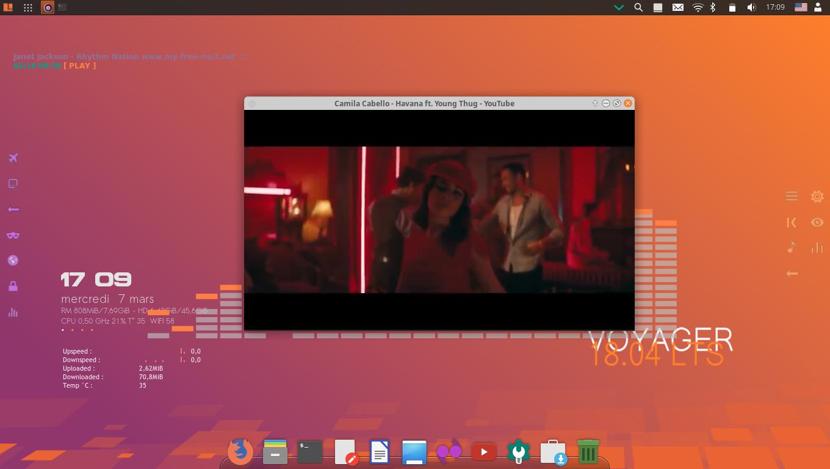
Within multiple profiles added in this version Beta we found that in Firefox the developer introduced 3 different profiles, of which we can select according to what we consider appropriate to our tastes, the first is found for normal use, another profile is where it incorporates a private profile for greater security and anonymity and a neutral profile and finally a completely blank one .
Xfdashboard is also modified which now We can execute it by means of an icon or a mouse movement towards the lower right corner or with Ctrl + Windows + R, since in the current stable version of Voyager it is launched by pressing Ctrl + X which is a fairly common combination on many programs so we had to change this combination to avoid interference with this key combination.
now about the panels also undergo a modificationOn the other hand, they modify the right panel by regrouping the options to give it more flexibility. Audio moc and Impulse have been grouped together as an optional right panel that can be activated by going to the xfce panel switch and selecting the Impulse Moc panel.
The 4 space buttons have been grouped into options to activate and the Ranger Terminator pair has been removed for those who wish. Everything will be like the Tile panel on the xfce panel switch.
Lastly, It is only worth mentioning that this beta version still has quite a few flaws so it is not recommended to use it for daily useIt is advisable to test it in its Live version or on a pendrive to help detect errors and share them with the developer to polish this new version of Voyager.
Download Voyager 18.04 LTS Beta
Voyager 18.04 LTS stable release will be complete between April or May This is in line with the Xubuntu release schedule as the Voyager developer includes all improvements and fixes.
If you want to try this Beta or simply know Voyager Linux you can download the ISO of the Beta 18.04 from the following link.
We can mount the ISO on a pendrive with the following command:
sudo dd if=Voyager-18.04-beta1-amd64.iso of=/dev/sdX && sync
Where sdX is the mounting point of our pendrive.
The data for the login:
User: xubuntu
password: (nothing)