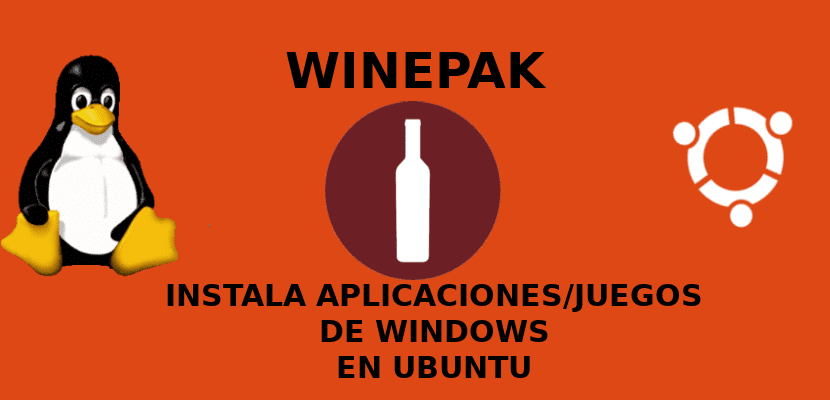
In the next article we are going to take a look at Winepak. This is a Flatpak repository for Microsoft Windows applications. Its objective is to make the installation and the execution of the applications work in our Ubuntu system in a simple and fast way.
This is achieved thanks to Wine. In case someone does not know yet, this program is a compatibility layer that allows you to run Microsoft Windows games and applications on Unix systems. The problem is that when running Windows software / games using Wine it doesn't always work on Gnu / Linux. On some occasions, we need to install additional libraries or use a different version of Wine than the one we have installed on our system. These are usually some of the typical problems when installing the applications with Wine and this is what wine pack try to solve.
In the repository everything you need is included (the libraries, the version of Wine tested with that app or game, etc.) to run a Windows application or game on our Ubuntu. In this way, the users will just install the package, the application will be executed and it will simply work as it should.
What can we find in Winepak?
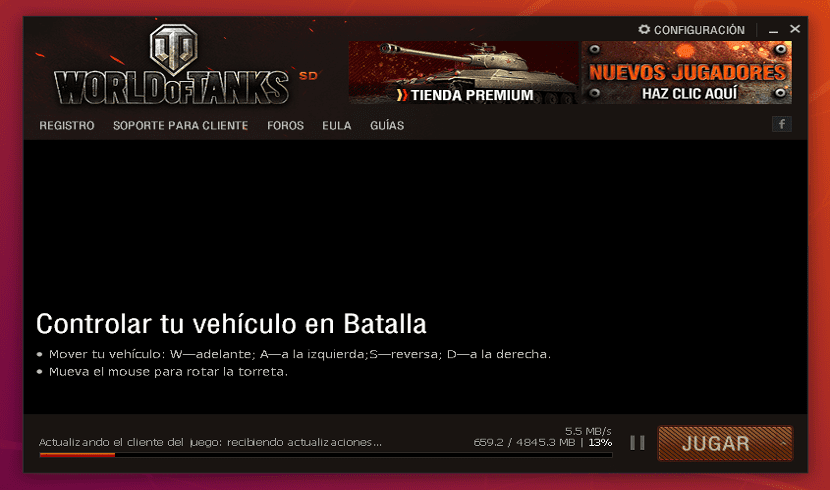
The repository Winepak is still very young. At the moment there are only a few games and applications available. Currently the repository, among others, include:
- Overwatch (FPS).
- wow (World of Warcraft).
- League of legends.
- Path of Exile (RPG)
- World of Tanks (online multiplayer)
- Cemu (Nintendo Wii-U emulator)
- Notepad ++
Among the applications that according to his GitHub page that we can find, there is some that don't seem to be available in the repository by Winepak. Hopefully it will be corrected soon and we can enjoy them and those that will be added soon. In the web page From Winepak, we will not find a list of available software to install, but next we will see how to list the available packages.
In general it can be said that doing what Winepak does was already possible. It can be done using Wine, but Winepak has some advantages. You will make the task easier for users who do not get along with configuring or installing Windows programs or games in Ubuntu, using Wine.
We must also add that it is independent of the Gnu / Linux distribution that we use. This means that works on any Flatpak-compatible distribution, without requiring any changes to the packages.
Add the Winepak Flatpak repository and install the software
The first step is configure Flatpak in your distribution of Gnu / Linux. We will find instructions available at flatpak.org.
Add the repositories
The next thing we will do is add Flathub and Winepak repositories. We will do this by opening a terminal (Ctrl + Alt + T) and typing in it:
flatpak remote-add --if-not-exists flathub https://dl.flathub.org/repo/flathub.flatpakrepo
flatpak remote-add --if-not-exists winepak https://dl.winepak.org/repo/winepak.flatpakrepo
See the packages available from Winepak
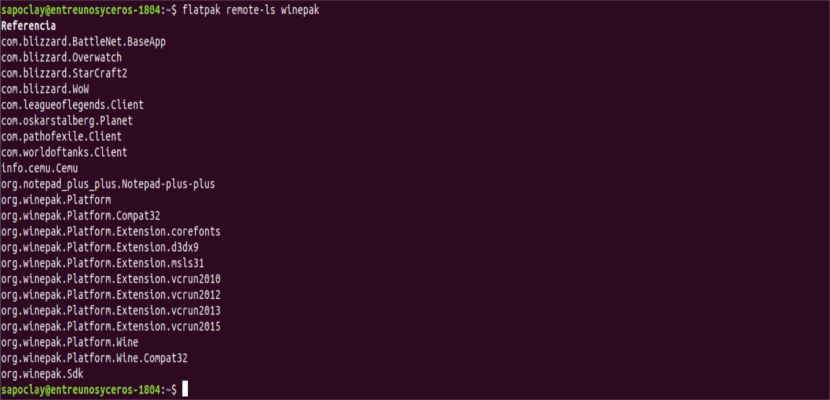
For see all available packages and their names we will use this command in the terminal (Ctrl + Alt + T):
flatpak remote-ls winepak
Install software from Winepak
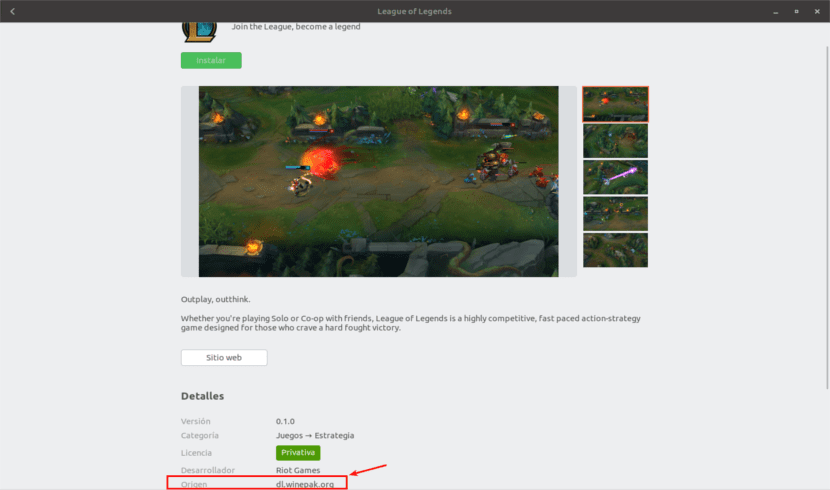
After this, we should be able to install the software available in the Winepak repository, by using the software application from Ubuntu. As long as we have installed the Flatpak Software Plugin. I must also say that in my Ubuntu 18.04, some Winepak packages do not appear in the Software application. I don't know why this happens, but all available applications can be installed without problem from the terminal (Ctrl + Alt + T) by typing something like:
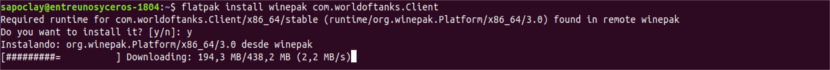
flatpak install winepak tld.domain.Application
In the previous command you have to change tld.domain.Application by the name of the application that we want to install.
To get more information about the project, and to help test it or to participate in its development we may contact the GitHub page.
I would also like to add that for games or software for which the license does not allow redistribution, Winepak does not include the software / game files. The packages in the repository run online installers that legally download the files.
To finish, it must be said that for the moment we are only going to find some available applications in the repository. But if the project continues, it has great potential.
We can also use Playonlinux which works very well
Thank you