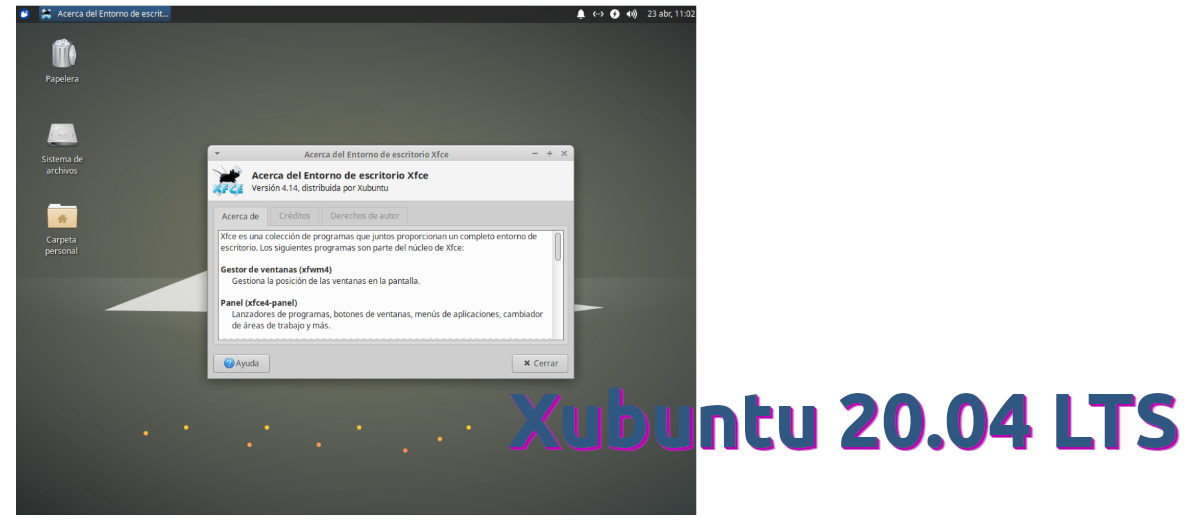
We continue with the round of articles on today's releases. Ubuntu is an operating system, but it currently has 7 official flavors, including the one that begins with X. Ubuntu 20.04 LTS Focal Fossa has already been launched and comes with general news, that is, those that use all the official flavors, and others exclusive to the Xfce version of Ubuntu, where most reside in the graphical environment.
Just like we explain Three months ago, one of the highlights of Xubuntu 20.04 is that it comes with a new dark theme. His name is greybird-dark and its activation is so simple that we can do it with a few clicks. But they have also included other outstanding news, as we can read in the release note, and in the following list you have everything that is worth mentioning.
Highlights of Xubuntu 20.04
- 5 years of support, until April 2025.
- Linux 5.4.
- Xfce 4.14 graphical environment, including:
- The window manager has received a lot of updates and features, including support for VSync, support for HiDPI, improved GLX support with NVIDIA's proprietary drivers, or support for XInput2.
- The dashboard has received support for the RandR primary monitor feature and window grouping in the task list plugin has been improved.
- The desktop also supports RandR's primary monitor feature, an orientation option for icon array, orOption of the contextual menu "Next background" to advance the wallpaper and now synchronizes the selection of the user's wallpaper with Service Accounts.
- They have added an option to enable GTK window scaling in the appearance dialog and also a monospatial font option. However, they have dropped theme previews as they were not producing consistent results with GTK3.
- While they decided to remove the session manager splash screens, they added a lot of features and fixes instead. These include hybrid sleep support, enhancements to the default login that prevents race conditions, a feature to add and edit autostart entries, a user switch button in the logout dialog. improved session and session selectors and configuration dialogs (the latter with a new tab showing saved sessions). In addition, not only "autostart style" commands can now be executed at login time, but also when the computer is suspended, logged out, and so on. Finally, GTK applications are now managed per session via DBus and screen savers also communicate with (eg inhibited) over DBus.
- Thunar has received many features and fixes. Visible changes include the completely revised path bar, support for larger thumbnails, and support for a “folder.jpg” file that alters the folder icon (for example, for music album covers). Advanced users will also notice the improved keyboard navigation (zoom, tabbed browsing). Thunar's volume manager has obtained Bluray support.
- The app finder can now optionally be opened as a single window and can now be more easily navigated with just the keyboard.
- The power manager received many bug fixes and some smaller features, including support for the XF86Battery button and the new xfce4 screen saver. The dashboard plugin also saw several improvements: it can now optionally display remaining time and / or percentage and now relies on standard UPower icon names to work with more out-of-the-box icon themes. With LXDE moving to a QT base, the LXDE panel plugin was removed.
- Do Not Disturb mode.
- The screenshot now allows users to move the selection rectangle and at the same time shows its width and height. The imgur upload dialog has been updated and the command line allows for more flexibility.
- The clipboard manager has now improved keyboard shortcut support (via a port for GtkApplication), an improved and more consistent icon size, as well as a new application icon.
- The pulseaudio panel plugin received support for MPRIS2 to be able to remotely control media players and full desktop multimedia key support, essentially making xfce4-volumed-pulse a superfluous additional daemon..
- New Greybird-dark theme.
- WireGuard support: this is a feature that Linus Torvalds has introduced in Linux 5.6, but Canonical has brought it (backport) to be available in the new version of their operating system even if you use Linux 5.4.
- Python 3 by default.
- Improved support for ZFS.
- Updated packages with the latest versions of software such as Firefox.
The new version it's official, which means that we can now download your ISO image from the Canonical FTP server or directly from the Xubuntu website, which you can access from here. For existing users, you can upgrade to the new version by following these simple steps:
- We open a terminal and write the commands to update the repositories and packages:
sudo apt update && sudo apt upgrade
- Next, we write this other command:
sudo do-release-upgrade
- We accept the installation of the new version.
- We follow the instructions that appear on the screen.
- We restart the operating system, which will put us in Focal Fossa.
- Finally, it does not hurt to auto-remove unnecessary packages with the following command:
sudo apt autoremove
And enjoy it!