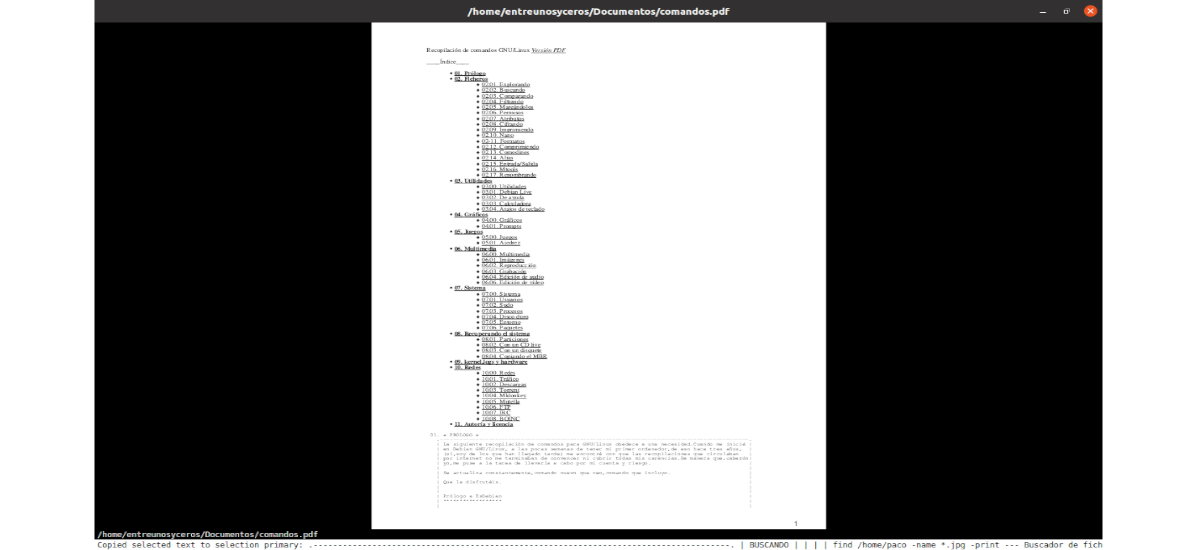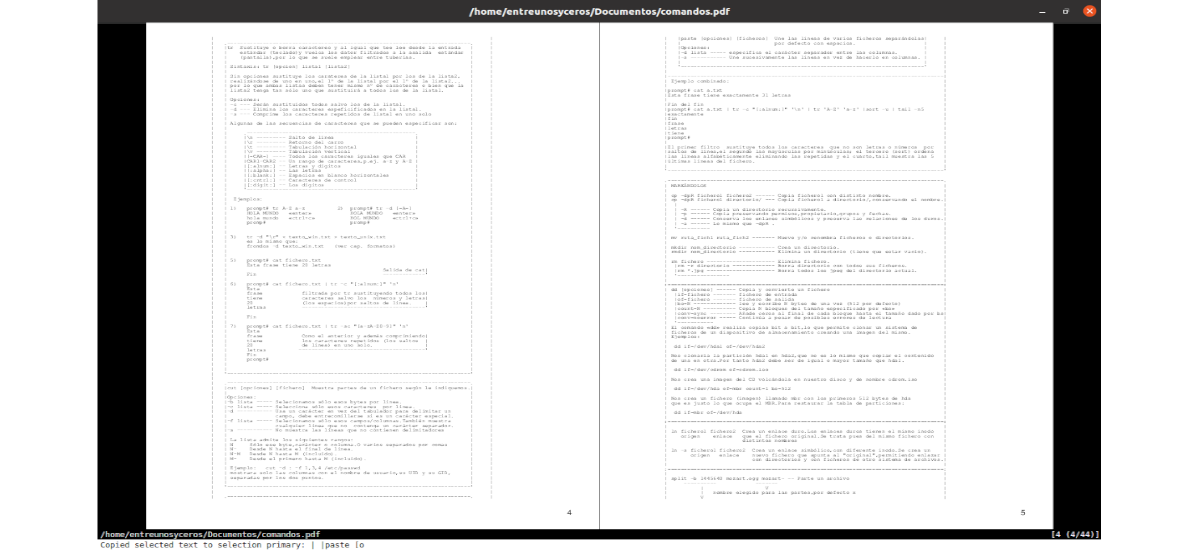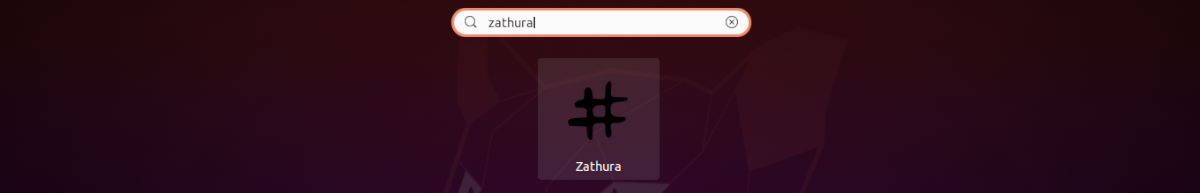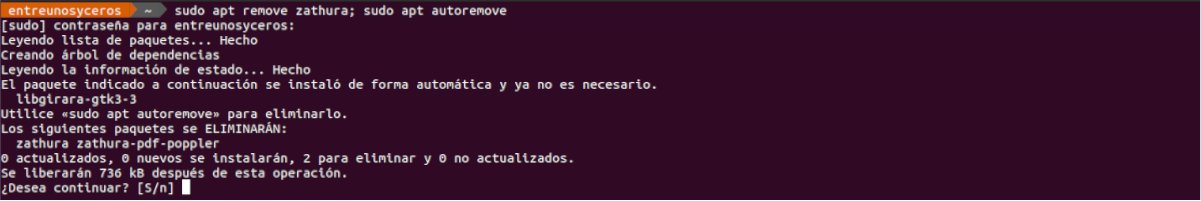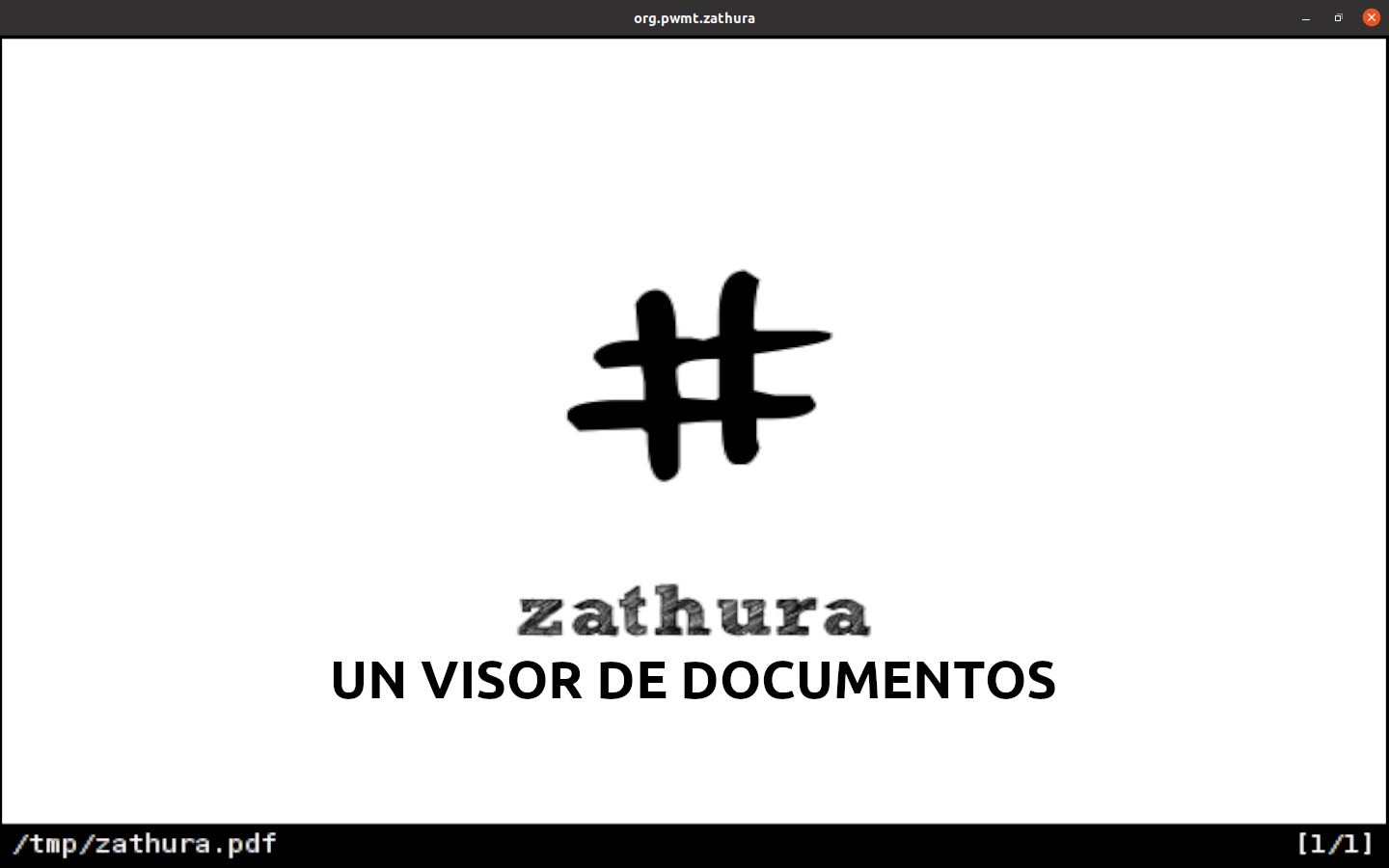
In the next article we are going to take a look at Zathura. This is un document viewer customizable that is plugin based. The program has existed since 2009 and has a minimalist user interface, which is also designed to consume few resources. This feature makes Zathura stand out for its flexibility, since it will allow us to customize from its user interface to its functionality.
Much of the use of this program focuses on keyboard interactions, due to its Vi-like key combinations. This feature makes it popular especially among users accustomed to using this editor.
If the program does not satisfy our needs in any aspect of the appearance of the application or in its list of functions, we can modify the configuration file ourselves and connect plugins to extend its functionality.
General characteristics of Zathura
- Is a free program to install on Gnu / Linux desktops. It also has a clean source code adapted to the standards.
- Zathura uses a plugin-based system for the types of documents supported, which will allow us to choose which file formats we want our version of the program to support. The official plugins developed to date can be found here.
- Es an open source program. Its source is available at GitLab.
- Allows mouseless navigation. With this program we will be able to see and navigate completely through different documents without using the mouse. Scrolling and other functions are assigned to certain keys, as well as the ability to follow or open the links displayed in the document.
- It has synctex support to synchronize between input and output.
- We will have quickmarks and bookmarks. Whenever we want to find a certain page of the document later, we can use bookmarks that are saved by the command ': bmark bookmark-name'. In addition, we can easily move to our saved bookmarks with the command ': blist'or delete them with': bdelete'.
- Automatic document loading. Whenever the file we are viewing changes, zathura automatically detects it and reloads the document.
- Supports the image exports.
- Opening and printing encrypted documents.
- It has a backend of sqlite database optional.
- It has an advanced search system within the document.
- In the program we will find more customization options available in the configuration file. Almost everything in zathura can be easily customized using this configuration file. More information on this topic can be found at program documentation.
These are just some of the features of this program. They can consult all of them in detail from the project website.
Keyboard shortcuts
We can Get information about the standard keyboard shortcuts on the page of the documentation . These are only some of them:
- R → Rotate.
- D → Switch between one and two page display mode.
- HJKL → Move through the document with the Vim type keys.
- Arrow Keys, PgUp / PgDown, Mouse / Touchpad → move up and down.
- / → Search for text.
- Q → Close.
Install Zathura on Ubuntu
The latest stable version of Zathura can be found available for installation from Ubuntu software option or using APT package manager. If you choose to use the latter, it will only be necessary to open a terminal (Ctrl Alt T) and execute the installation command in it:
sudo apt install zathura
After installation, we can find the program launcher in our team.
In addition we can also download the latest version of the Zathura source code from the website and compile it manually using the installation guide.
uninstall
We can remove this program in a simple way by opening a terminal (Ctrl Alt T) and executing the command:
sudo apt remove zathura; sudo apt autoremove
This is a document viewer for Gnu / Linux systems that allows you to view files of various formats in a single tool. More information about this project can be obtained from his web page.