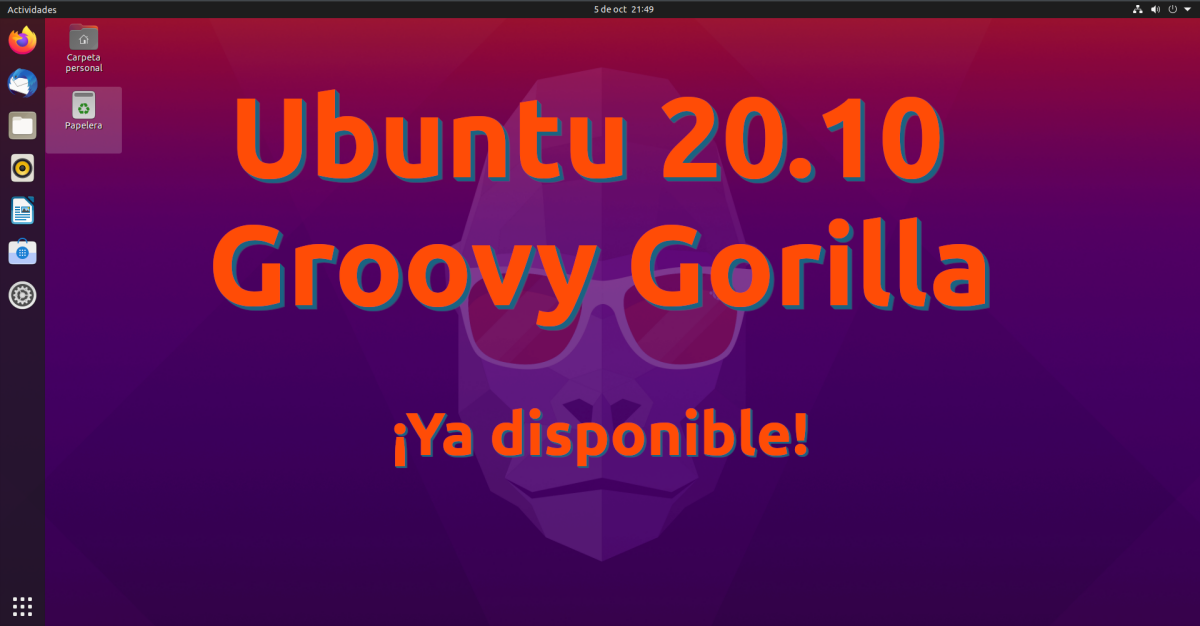
The "wonderful gorilla" is here. After the usual six months of development, Ubuntu 20.10 Groovy Gorilla It has come to succeed Focal Fossa, the latest LTS version and one in which many users will surely stay. We are facing a normal cycle launch, which means that it will be supported for 9 months, until July 2021, and introduces interesting new features, many of them related to the new version of its graphical environment.
Ubuntu 20.10 arrives with two outstanding novelties on which many of its changes are based. These new features are the graphical environment, GNOME 3.38, and the kernel, which now uses Linux 5.8. This is a significant jump, as Focal Fossa only jumped one version over Eoan Ermine (from 5.3 to 5.4) because it was an LTS version and they used an LTS version of the kernel as well. Here are the most outstanding news which introduces the cool gorilla with his sunglasses (and I made a rhyme without looking for it).
Highlights of Ubuntu 20.10 Groovy Gorilla
- GNOME 3.38, on which many of the novelties that we will mention below are based.
- Linux 5.8.
- Support for 9 months, until July 2021.
- Improvements in the app launcher. The "Frequent" tab has disappeared, but now it is easier to reorder the icons, create folders and rename them.
- New image for LibreOffice based on the system theme.
- New and simplified apps for screenshots and sound recorder. Basically, it is a face lift.
- New option to show the battery icon.
- Possibility of sharing the WiFi with a QR code. This will make the computer disconnect from the WiFi network, so it is only useful to extend a signal if we are connected by cable.
- Parental controls in settings.
- An icon now appears when the microphone is muted.
- Possibility of entering with the footprint.
- Events appear below the calendar in the Notification Center.
- Added an option to restart.
- Improved the precision of scrolling with the touch panel.
- Official support for Raspberry Pi 4.
Ubuntu 20.10 Groovy Gorilla It is now available to upgrade from the same operating system, using the command "sudo do-release-upgrade -d", without the quotes. If it doesn't appear, it's because you have to go to "Software and Updates" and, from there, select normal releases. In the next few hours, Canonical will make the launch official, updating its official website and allowing us to download the ISO from there. Those that you can update from the terminal, enjoy!
is it normal to upgrade from ubuntu 20-04 to 20-10 takes so long?