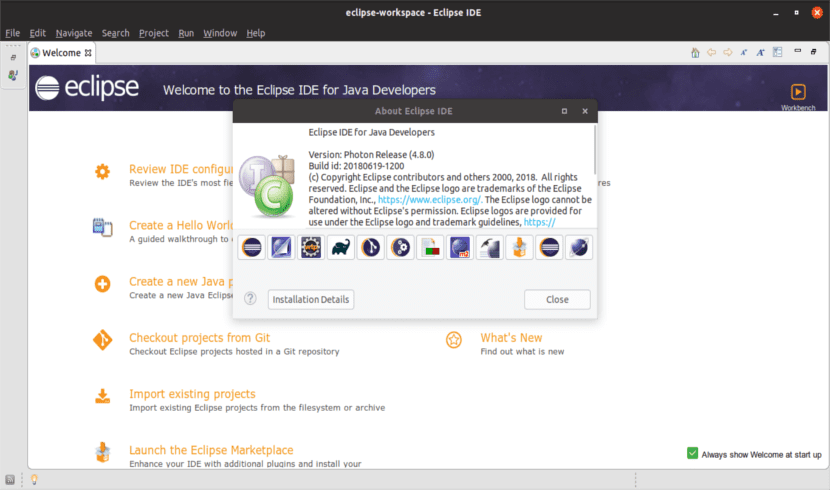
In the next article we are going to take a look at Eclipse Photon 4.8. This new version was released a few days ago. We will be able to install on Ubuntu 18.04, Ubuntu 17.10, Ubuntu 16.04 easily via the corresponding snap package. We will be able to install this in our Ubuntu either from the Ubuntu Software option or using the terminal.
As is known by everyone who cares, Eclipse provides an IDE and platforms for almost all languages and architectures. It is famous for IDE for Java, C / C ++, JavaScript and PHP. All of them built on extensible platforms to create the desktop, web and cloud IDE. These platforms offer a good and wide collection of tools for software developers.
Eclipse is not only good at application development. We will also be able to use their collection of tools to enhance the Eclipse desktop IDE to adapt it to our needs. Notable among them are the GUI builders and tools for modeling, graphing and reporting, etc.
Eclipse Photon 4.8 General Features
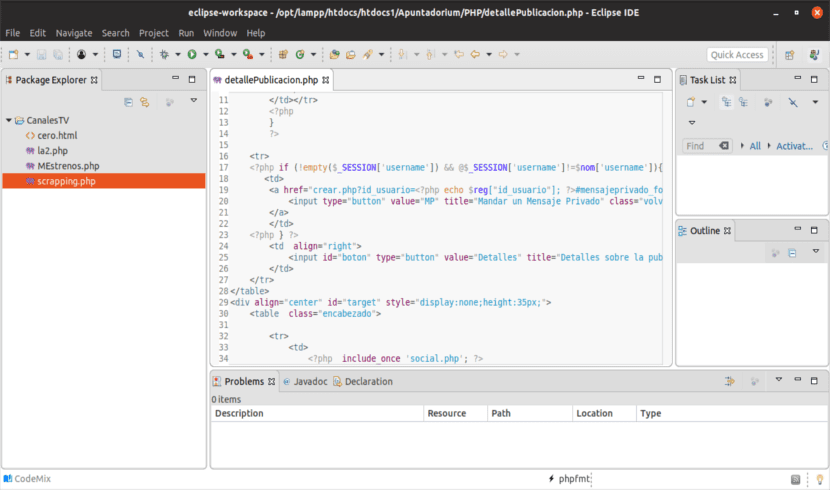
- We will find at our disposal development tools for C / C ++. We will also find extended C editing and debugging capabilities, including syntax coloring, autocomplete hints, code diagnostics, and code navigation tools.
- A collections framework for Java. This version of Eclipse Photon has support for Java 9, Java 10 and JUnit 5.
- In addition to all this, we will find dark theme improvements related to text colors, background color, pop-up dialog boxes, and more.
- We will have the toolkit for dynamic languages.
- For data persistence in the Java domain we will use EclipseLink,
- Eclipse Modeling Framework (EMF).
- JGit, a Git Java implementation.
- We will also find a Mylyn task-centric interface.
- We will find tools available for the development with PHP.
- We can use RedDeer. A framework for building automated tests.
- We will have tools for Cloud Foundry.
- Yasson. A Java framework that provides a binding layer between Java classes and JSON documents.
- In Eclipse Photon 4.8 we should highlight a complete Eclipse IDE user experience for build, debug, run, and package applications built with Rust.
More features and information about this version of Eclipse can be found in its web page.
Install Eclipse Photon 4.8 on Ubuntu
The community has created the Eclipse Photon 4.8 snap package. This is a universal package format that we can use in Gnu / Linux and that groups all dependencies of the program. It is also automatically updated once a new version of the program is published.
Eclipse Photon 4.8.0 can be easily installed from the software option than Ubuntu offers us to users.
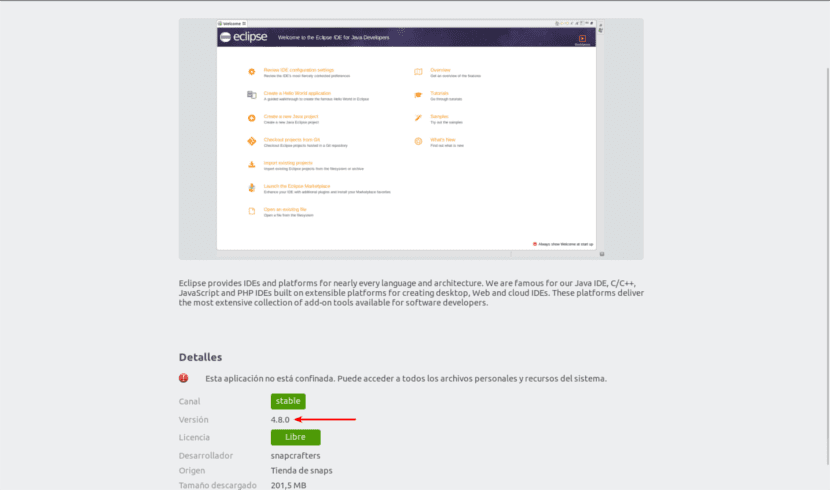
Keep in mind that there we will find that there are two versions of Eclipse in the Ubuntu software option. That is why it is important to take a look at the version number before installing the package.
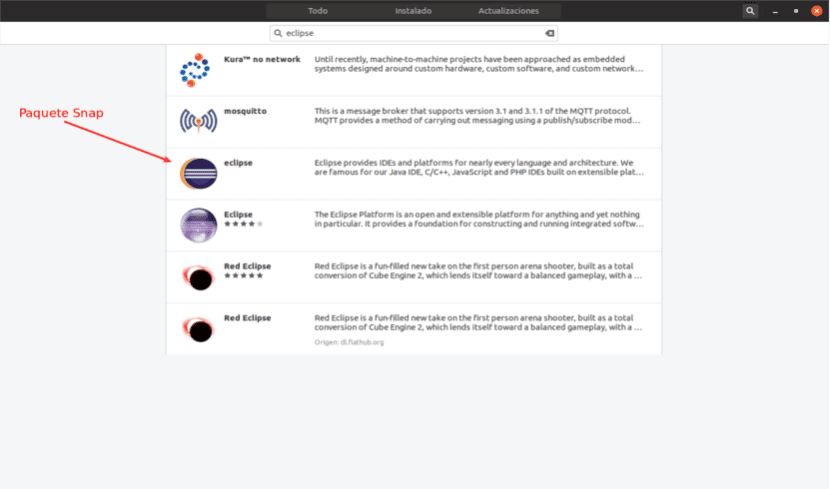
If on the contrary we are more friends of use terminal, We will also be able to install it from there. We will only have to open a terminal (Ctrl + Alt + T) and write in it:
snap install --classic eclipse
In case of using Ubuntu version 16.04. If the user never installed a snap package, we are going to have to make sure that snap daemon be installed through the following command. We will write this in the terminal (Ctrl + Alt + T):
sudo apt-get install snapd snapd-xdg-open
For install Java environment, we will do it using the OpenJDK command through the following command in the same terminal:
sudo apt-get install default-jre
We will also be able to install different versions of Java following the article that a colleague wrote some time ago in which he taught us to install Java 8, 9 and 10 on Ubuntu 18.04 and derivatives.
Uninstall Eclipse Photon from Ubuntu
In the case of having opted for the terminal to install the snap package, we can remove the program by typing in another terminal window (Ctrl + Alt + T):
snap remove eclipse
We can also remove the program from our system using the software option that Ubuntu makes available to users.