
EmuDeck: What is it and how is this application installed on Linux?
Last year (2023), was a year in which here, in Ubunlog, we explore various software developments in the field of videojuegos emulators. Which, without a doubt, are a viable, interesting and useful alternative to enjoy many old retro console video games and some not so old ones. And in that same vein, today we will explore, for the first time, another quite well-known and modern solution, whose name is «EmuDeck».
Highlighting from the outset that, unlike many other similar and previously explored software, such as Xemu, RPCS3 y Dolphin, Emudeck is more than a video game/game console emulator application. That is, it is a much larger and more universal application than, in itself, seeks to facilitate the installation and use of other existing video game/game console emulator programs and well known by fans of retro video games, and the free and open Community. Because many of these managed emulators belong to the Linuxverse (Free Software, Open Source and GNU/Linux).

Xemu: An original, free, cross-platform Xbox Emulator
But, before starting this post about this interesting video game emulator/retro video game console management application, called «EmuDeck», we recommend you explore a previous related post with this theme, at the end of reading this:

EmuDeck: An app to enjoy video game emulators on Linux
What is EmuDeck?
From the reading and analysis of Official website by EmuDeck, we can quickly and briefly describe it as follows:
EmuDeck is a free and open application, only available for Linux for now, that takes care of everything. That is, of the Emulator installation and configuration, bezels, hotkeys, performance fixes and more.
While, of his official section on GitHub, we can extract the following useful information:
EmuDeck is a collection of scripts that allows you to automatically configure your Steam Deck or any other Linux Distribution, create your rom directory structure and download all the necessary emulators along with the best configurations for each of them. EmuDeck works great with Steam Rom Manager or EmulationStation DE, and now Pegasus Frontend.
Best of all, it is a free, open and free software development that is in a current and progressive development. Which can be verified directly in your Official blog, where we are informed, for example, that its last available update corresponds to the version 2.2 dated March 06, 2024. Information that will surely soon be updated on its official GitHub, where for now the latest version available It is still number 2.1.6 from April 2023. However, for more information about it, you can explore its Wiki y Faq, where there is abundant, detailed and clear documentation.
Installation on GNU / Linux
Following the installation guide for linux, And the Specific instructions for Distributions based on Debian and Ubuntu, you only have to execute the following 2 command commands and follow the steps indicated by the graphical installer:
sudo apt install bash flatpak git jq libfuse2 rsync unzip zenity whiptail
curl -L https://raw.githubusercontent.com/dragoonDorise/EmuDeck/main/install.sh | bashAfter it is installed, executed and configured for the first time, we can download and install our respective favorite retro game ROMs to enjoy it:
EmuDeck allows and facilitates playing on a GNU/Linux operating system using various compatible emulators for the following retro video game consoles: Atari, Genesis/Mega Drive, Sega CD, Sega 32X, PC Engine, NES, Super Nintendo, MAME, FinalBurn Neo, Master System, Game Boy, Neo Geo Pocket, Game Gear, Nintendo DS, Nintendo 3DS, Sony PSP, Dreamcast, Playstation, Playstation 2, Nintendo 64, Wii, GameCube, Wii U, Nintendo Switch and many others.
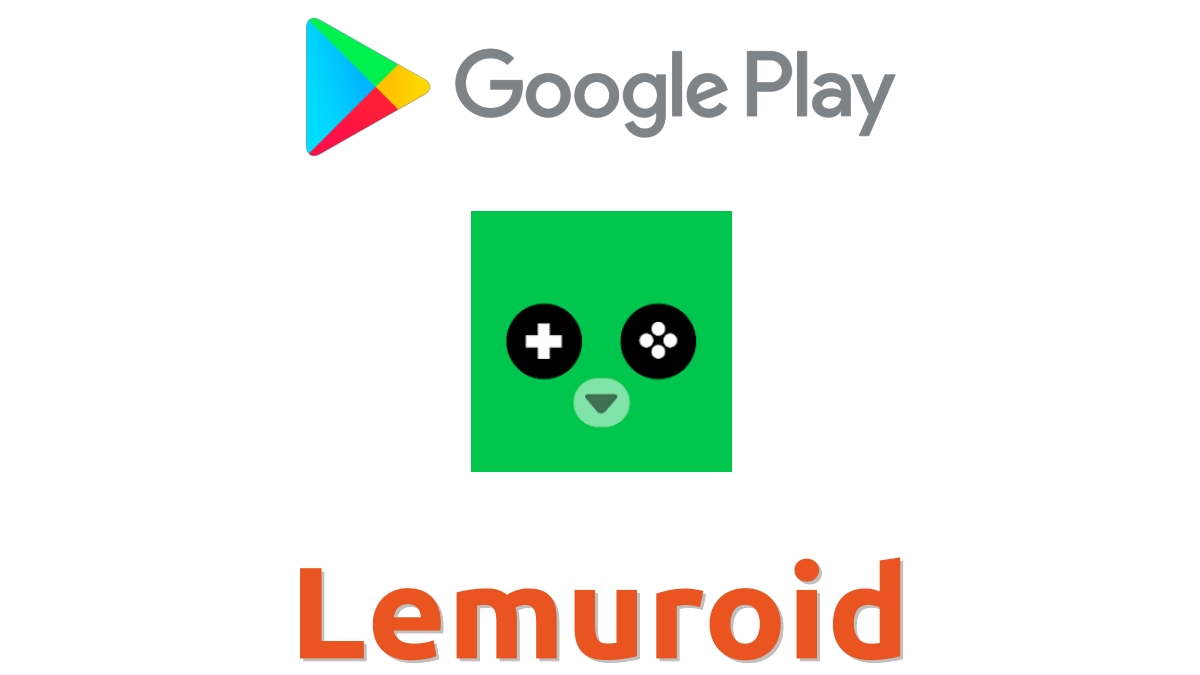
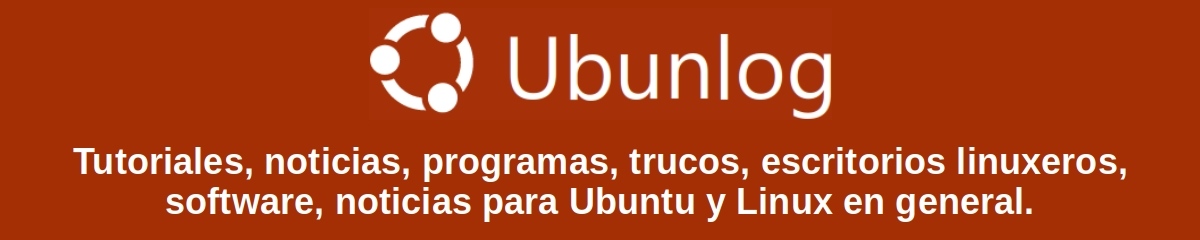
Summary
In short, we hope that this interesting, useful and fun gaming app called “EmuDeck” It allows all those passionate and experienced Linux gamers to be able to manage various video game emulators and video game consoles. Since, without a doubt, it greatly facilitates the installation, configuration and use of a good collection of them, through a few clicks and the use of optimal default configurations, which have been previously well optimized, although they are also very customizable. And if you are one of those who already know or use this app, We invite you to tell us about your user experience with EmuDeck for the knowledge and usefulness of all.
Lastly, remember to share this useful and fun post with others, and visit the beginning of our «site» in Spanish or other languages (adding 2 letters to the end of the URL, for example: ar, de, en, fr, ja, pt and ru, among many others). Additionally, we invite you to join our Official Telegram channel to read and share more news, guides and tutorials from our website. And also, the next Alternative Telegram channel to learn more about the Linuxverse in general.

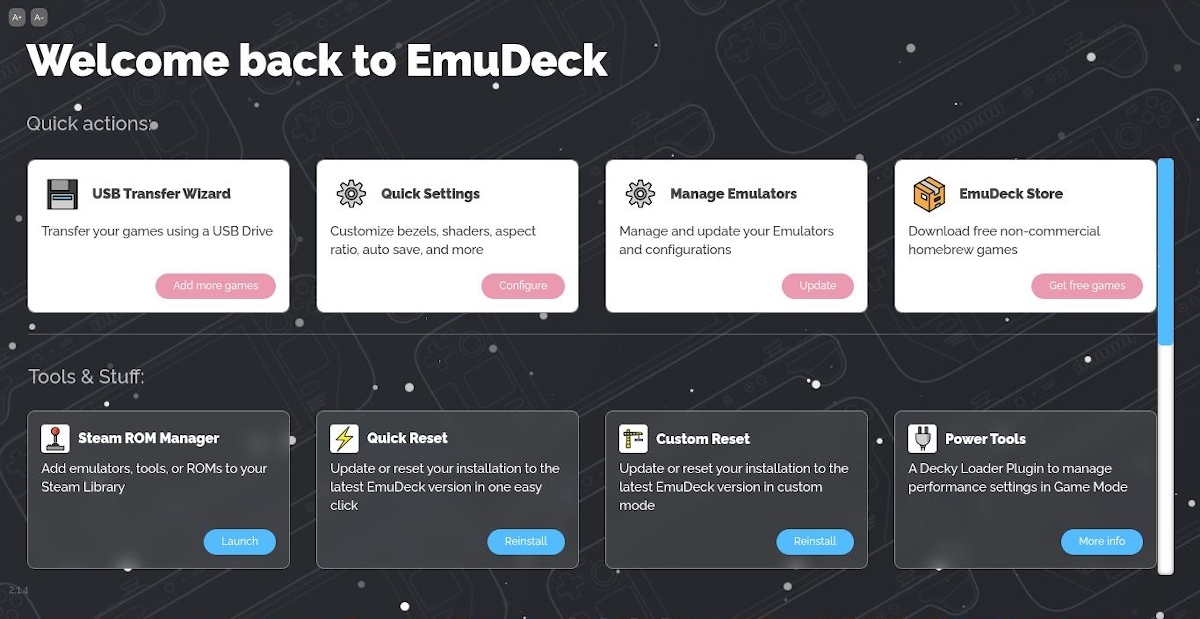
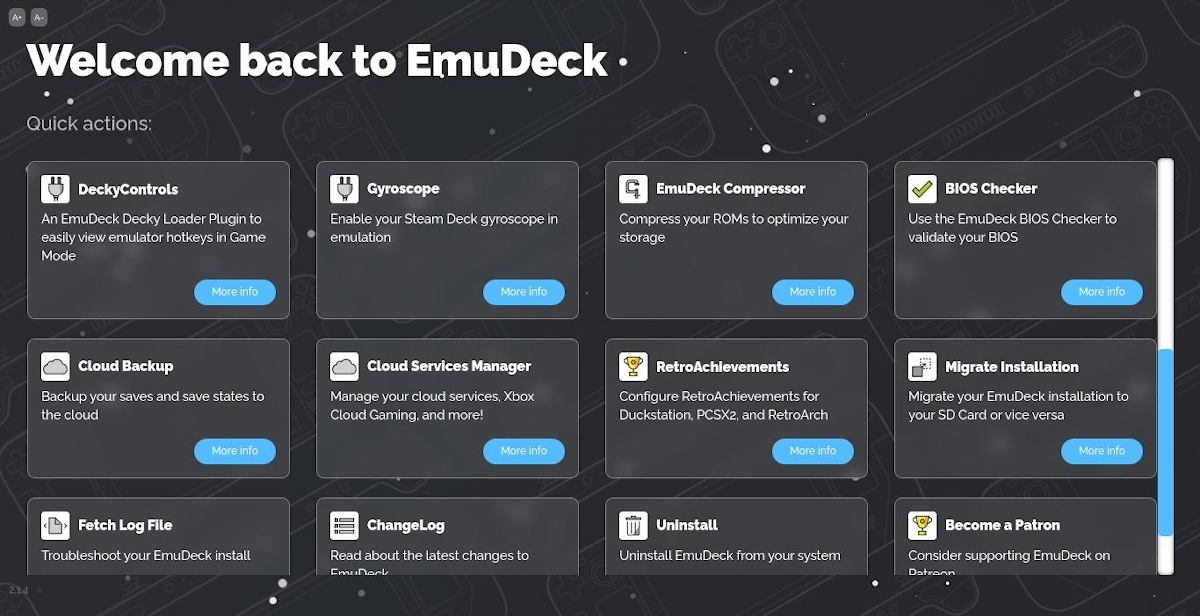
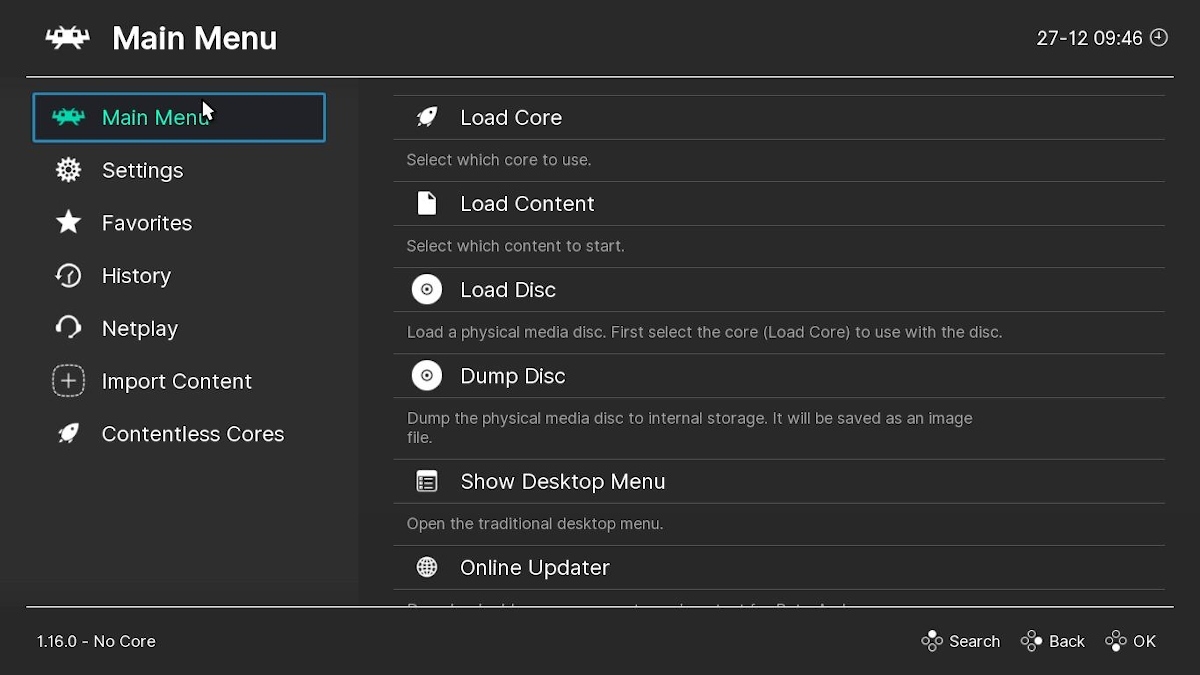
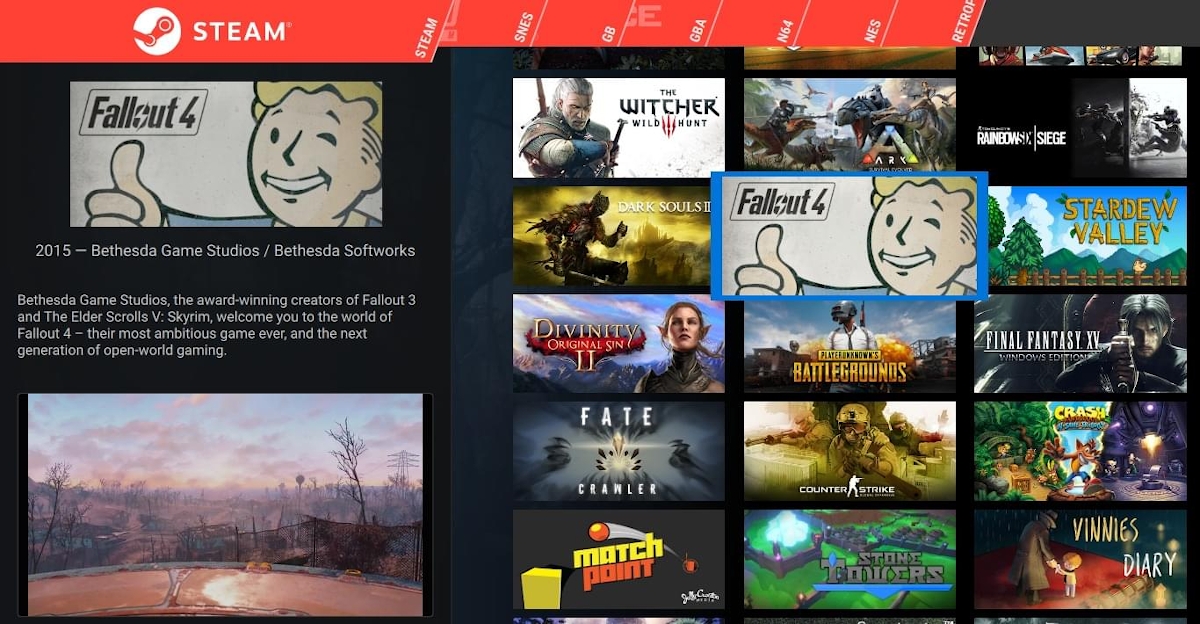
Hello, on which portable consoles can this emulator be installed, which ones appear in the photos in the article?
Greetings, Enrique. EmuDeck is an app for GNU/Linux Distributions of computers, not desktop or laptop video game consoles. However, for this purpose you can try the GNU/Linux Distribution called JelOS, which does have that objective as its purpose of use. https://jelos.org/