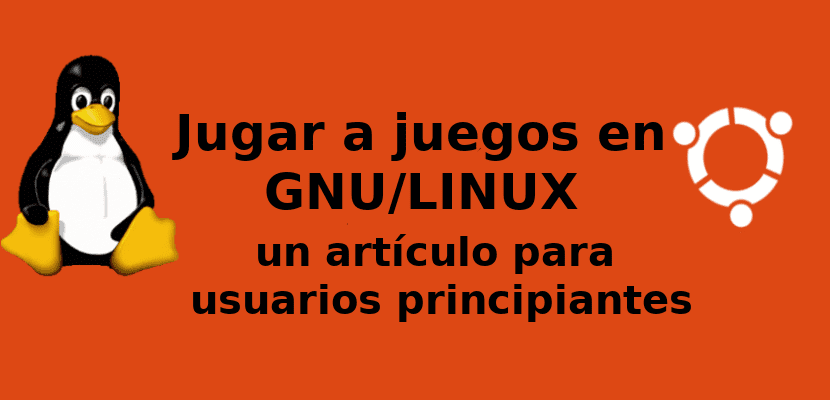
In the following article we are going to take a look at a small list of pages where we can get games for our Ubuntu system. If you are a Gnu / Linux user, you can easily play games without the need for great knowledge. We will have the possibility to use a wide range of game systems such as native Gnu / Linux games, games for our browser, Windows games and games from the terminal.
As everyone knows, Gnu / Linux is an open source operating system. For this we will see that many of the apps are free. We will not need to spend money to be able to use them. No crack or patch is required for any application.
Using Gnu / Linux means that you will be able to play a lot of popular games like Counter Strike, Metro Last Night, etc. But you won't be able to play the latest and most popular games available on Windows until you follow certain steps on Gnu / Linux how to use Wine o Crossover.
Now, let's see where any user will be able to find the latest native games for Gnu / Linux. As I have already said, some of these will be free and some will be paid.
Linux native games
Native games are officially compatible with Gnu / Linux. Now we are going to look at the resource centers that offer the most recent and popular games for Gnu / Linux.
Software repositories

Before you go anywhere to find the best games, it is recommended first look in the default software repositories of our system operational. There are hundreds of games available in the software center divided into various categories. Since I am using Ubuntu 17.10, the software center is where we will find all these games.
Steam

Steam is known as the most popular game client for video games on Gnu / Linux. In it we will be offered the possibility to buy and download the latest and most popular games. These games are officially DRM protected. To install the client application on our Ubuntu, we can take a look at a article Posted by a colleague a few months ago. At teaches us how to install Steam on Ubuntu 17.04.
GOG.com

GOG.com is another platform similar to steam. We can browse and download thousands of games from it. We can also buy games and install it on our system. The purchased games will be saved in our account. GOG.com mainly features free DRM games. We will not need to use any client application like steam to download games. It is a web-based game center in which we can buy and install on our desktop.
Portable Games for Gnu / Linux
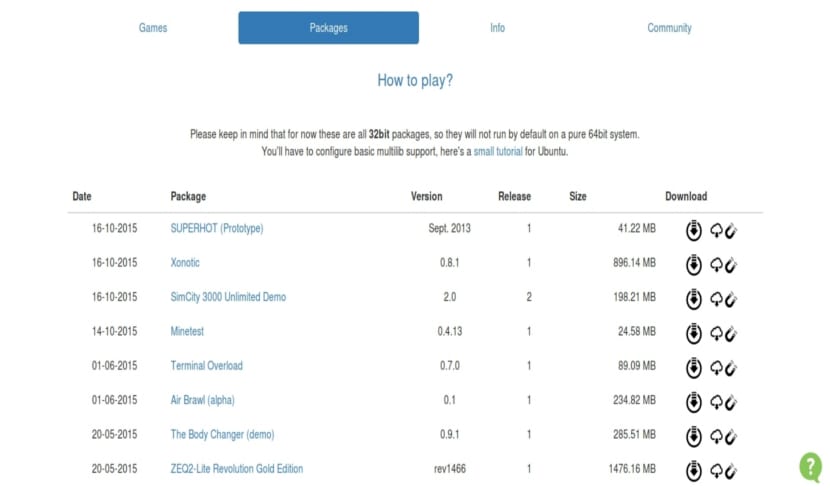
portable linux games is a quite popular website for downloading Gnu / Linux games. We will simply have to download the games and save them on our hard drive. Later, we will just have to double click on the game file and install it. This game file it is important when you do not have a high speed internet connection.
linux game database
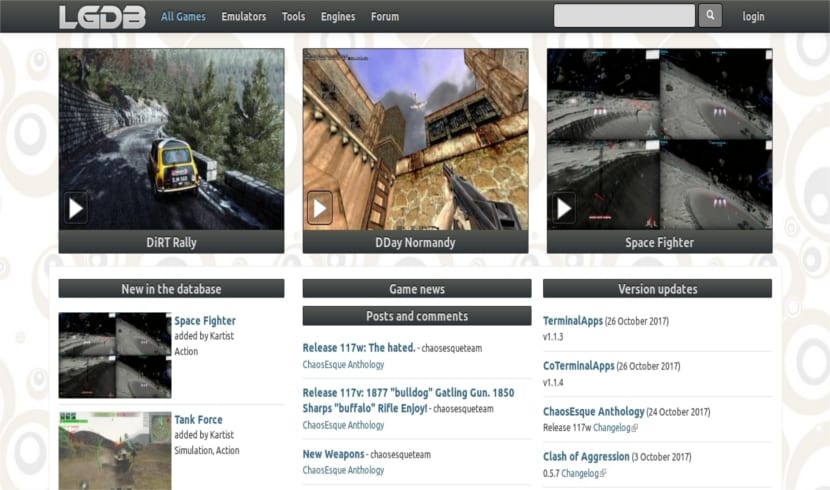
linux game database is a good website with a great collection of games for Gnu / Linux. We will be able to easily navigate through all the games according to the categories. It is basically a game collection site where users can rate the games as IMDb or IGN and download the games from the developer's site.
Game Drift Game Store

Although Game drift is a Gnu / Linux distribution created exclusively for games. You can always access their game store to download the latest games.
penguspy

penguspy is a great source for downloading games. This portal is created for those who refused to play games on the Windows platform. You can simply browse the games by category and install them from the developer's website.
Play games from Windows or from the browser
In addition to these game sources, we can always choose to use Wine, PlayOnLinux o CrossOver for use windows games on our Gnu / Linux system. And as if this were not enough, we can still play through the browser extensions like the one that Chrome offers from its webstore.
Hello, how are you? I have installed steam and dota2 but I could not play it due to an error that appears within the dota2 app, if someone has fixed it or knows how please give me a hand !! thank you very much greetings!
Hello, I've been trying to play Black Desert by perlabi and it doesn't open, it gives me an error when it runs, I use Deepin and I would like to play that game, thank you very much