
In the next article we are going to take a look at Photopea. This is a free alternative for Adobe Photoshop users to edit photos without paying anything for it. In addition to the Web version, Ubuntu users and other systems in which Flatpak packages can be installed, will be able to enjoy this program on our computer without using the web browser.
This program is the brainchild of Ivan Kutskir. Roughly, Photopea is an editor oriented to professional use with which to manage layers, masks or blends. We can also use basic settings such as tone, saturation or blur, among other things. The first version was published in 2013, so this is not something new, but rather a program that has been developed over five years, with the idea of offering an image editor that offers the appearance of Photoshop.
This program was born with its web version at Photopea.com, which is a free online tool for editing raster and vector graphics compatible with PSD, AI and Sketch files. This can be used for editing our images, making illustrations, web design or converting between different formats.
We will also find that The application supports Photoshop PSD as well as JPEG, PNG, DNG, GIF, SVG, PDF and other image file formats. Even though this program was started using the browser, Photopea stores all files locally and does not upload any files to a server.
In the program we are going to find a wide variety of tools for image editing. These include features such as spot healing, a clone stamp brush, and a patch tool. The software supports layers, layer masks, channels, selections, paths, smart objects, layer styles, text layers, filters, and vector shapes.
Formats supported by Photopea
The formats with which you can work in this program are:
- Complex: PSD, AI, XCF, Sketch, XD, FIG, PXD, CDR, SVG, EPS, PDF, PDN, WMF, EMF.
- Raster: PNG (APNG), JPG, GIF, WebP, ICO, BMP, PPM / PGM / PBM, TIFF, DDS, IFF, TGA.
- Raw: DNG, NEF, CR2, ARW, RAF, GPR, 3FR, FFF.
Install Photopea on Ubuntu
This application that can be installed as a Flatpak package is WebView from the web application. It must be said that this software includes advertising.
For install Photopea image editor on Ubuntu via Flatpak, it will be necessary to have the support for this technology installed in our system. If you use Ubuntu 20.04 and you still do not have the possibility to install Flatpak packages, you can continue The Guide that a colleague wrote on this blog a while ago.
When you can install these types of packages on your system, it is only necessary to open a terminal (Ctrl + Alt + T) and execute the Photopea installation command for Ubuntu, Linux Mint and derivatives:
flatpak install flathub com.github.vikdevelop.photopea_app
Once the installation is complete, all that remains is open the program looking for its launcher on our computer or executing the command in the same terminal:
flatpak run com.github.vikdevelop.photopea_app
uninstall
If you see that the program does not convince you, you can easily uninstall from system opening a terminal (Ctrl + Alt + T) and executing the command in it:
flatpak uninstall com.github.vikdevelop.photopea_app
Today the world of photo editors is frankly wide, and there are many options available for all tastes. This one of many programs that we can find on the networks to work with our photographs. From the classic GIMP, even much more complex like RawTherapee. This program is not a novelty, nor does it replace Adobe Photoshop. It only has its interface and several of its functions, to be able to work with our photographs on any device. Photopea has the same layout and keyboard shortcuts as Adobe Photoshop.
Since Photopea is not completely open source, its repository on GitHub serves as a place for bug reports, feature requests, and general discussion.
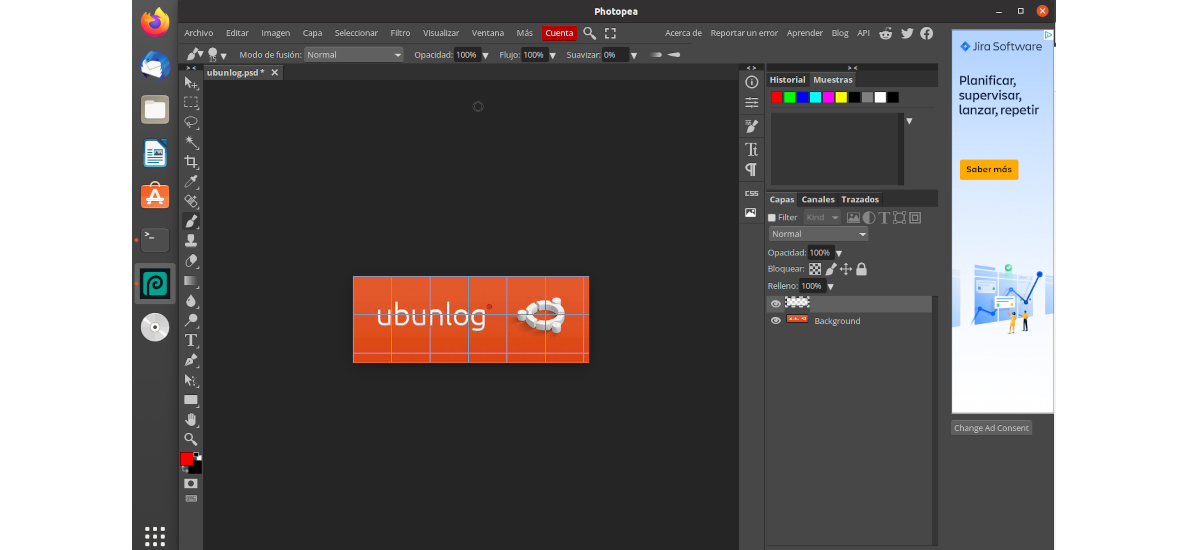
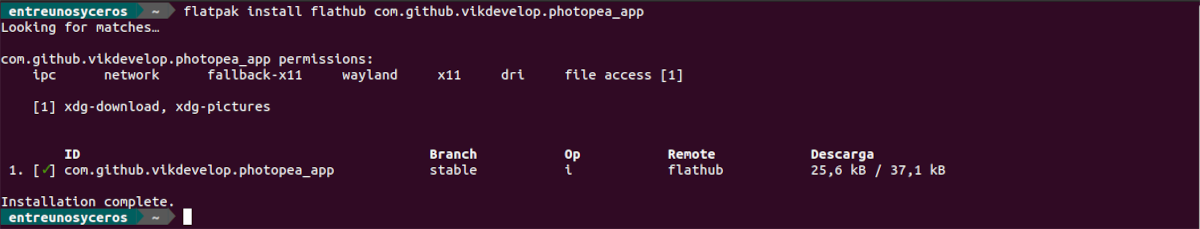
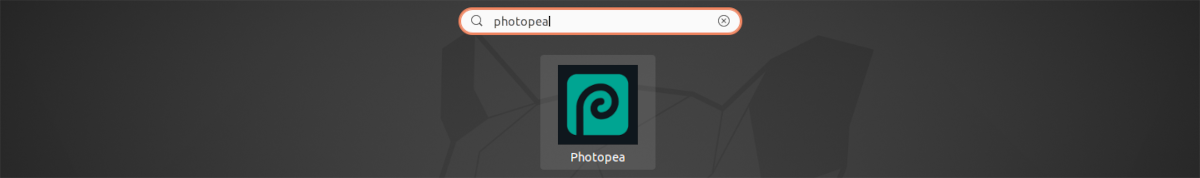
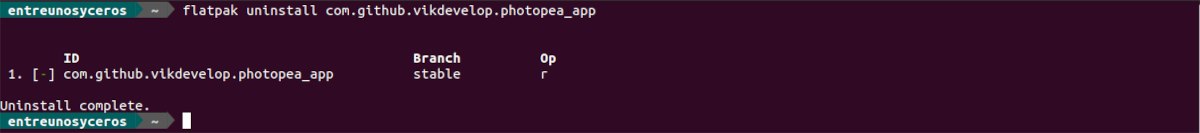
Hi Damián, I think that Photopea is a pretty great editor that not only does not help to handle layers, masks or blends but also offers us to combine layers, selections, and adjustments such as tone, saturation, blurs or shyness.
But I would like to mention that there are also editor programs applicable to SMEs such as Darktable which offers photographic processing in raw format, that is, it manages its digital negatives in a database, which allows you to view them through an expandable light table. and allows you to develop raw images and enhance them. In addition, instead of being a raster graphics editor such as Adobe Photoshop or GIMP, it works with a set of tools specifically focused on the processing and post-production of non-destructive raw images and is mainly focused on improving the photographer's work process by facilitating the management of large amounts of images. It is freely available in versions for major Linux, Windows, OS X, and Solaris distributions under the GPL license.
Greetings from Mexico.
Thanks Daniela, from Esoaña