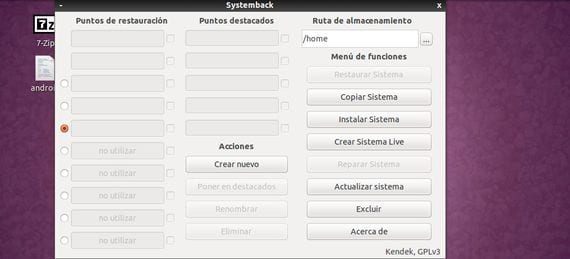
Systemback is a tool that in addition to facilitating our system backups, comes loaded with many other interesting options such as the possibility of create restore points of the System.
I personally prefer Let-dup when making my backups, although I have to accept that Systemback brings other very good options that I liked a lot, such as the ability to create a Live CD of our entire system as we have it configured at the time of creation.
Main functions or characteristics of Systemback
Among its main functions we can highlight the following:
- System Backup
- System restore
- System installation
- Live CD creation
- System repair
- System update, upgrade
- Create and manage restore points
- Different restoration possibilities
- System copy to other disks or partitions
- Installing the system to other disks or partitions
- One-click synchronization of the / home directory
- and many more functions.
As for me I really liked the possibility of create restore points of our system, a utility that newcomers to the operating system Windows, for sure it is very, very useful.
Another feature that I see very good is the possibility of creating a Live CD customized of how we have the system at the time of creation to be able to use it on any PC no need for installation.
Systemback installation method
As the repositories of the application, the first thing we should do is open a new terminal and add them with this line:
-
sudo add-apt-repository ppa: nemh / systemback
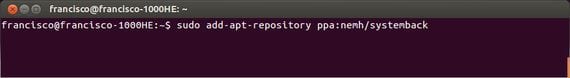
We press intro to finish adding the repository systemback:
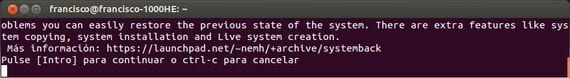
Now we update the list of repositories:
-
sudo apt-get update
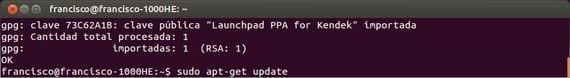
To finally install it using this command:
-
sudo apt-get install systemback
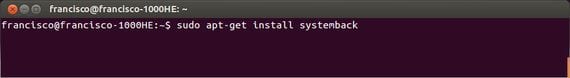
We can go to the dash and type Systemback to access all the settings and features of the application.

More information - Ubuntu 13.04, Creating bootable USB with Yumi (in video), Automated backups in Ubuntu 13.04
Hi, I have upgraded to Ubuntu 17.04 and now I cannot install Systemback, 4kvideo downloader, the VLC is heard but has no image
Does all this have a solution? Can you help me?
Thanks in advance,
Chu