In a previous article I showed them how to create a booteable usb using UNetbootin to test or install a Linux distro From a Pen DriveOn this new occasion, I wanted to do it visually through a video tutorial so that everyone can see how simple the task can be.
You can also consult this other tutorial to create a Bootable USB with several Linux Live distros, and so on from the same Pen Drive to be able to select with which distro we start the system.
If instead of downloading UNetbootin from the official page and use it so that we do not need to install it on our system, you want to install it as one more program, you just have to open one new terminal and type the following command:
- sudo apt-get install unetbootin
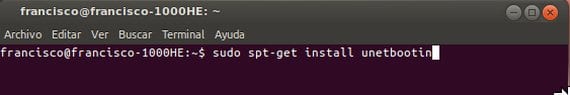
Remember that we must have the p7zipfull installed so UNetbootin works correctly, if you did not have it installed, we will install it with the following line:
- sudo apt-get install p7zip-full

Now we will have Unetbootin installed in our system, to open it we will only have to go to the Dash of our Ubuntu and type Unetbootin:

Now following the instructions in the video we can create our USB Bootablee to test Ubuntu no need for installation.
This guide works for any Linux distro that we like to test, so yes Ubuntu not one of your favorites you can also use UNetbootin to create the Bootable USB from your favorite distro.
More information - How to create Live CD from a Linux distro with Unetbootin, How to create bootable USB with multiple Linux Live distros using Yumi
Should I format the USB stick before doing all the procedure to install Ubuntu? What is the correct way to do it?
Yes, you must first format the USB.
In the video I explain it to you step by step.
Greetings.
On 01/05/2013 00:32, «Disqus» wrote:
Hey.
How can I do everything, open unetbootin, etc, from windows 7?
Thank you
Greetings.