
muCommander: A useful file manager for GNU/Linux
When we usually use proprietary, closed and commercial operating systems, such as Windows and macOS, the normal thing is to use its native file manager (manager/explorer). First of all, for compatibility and ease of use. And secondly, because they usually offer the classic and necessary functions for almost every type of action expected by an average user. However, this usually varies a little in the free, open and free operating systems such as GNU/Linux and BSD, since, although both arguments are also true, the variety of available options favors the use of alternatives with excellent functionalities and performance.
For this reason, and regardless of whether we use a robust Desktop Environment with its own File Manager or a simple Window Manager with any File Manager, it is usually common for us, GNU/Linux users, to exploring, testing and using alternative applications of any type, and that includes the very useful and widely used File Managers. And in pursuit of that objective, just as in other previous posts about File Managers, today we will let you know about a very interesting one called «muCommander».
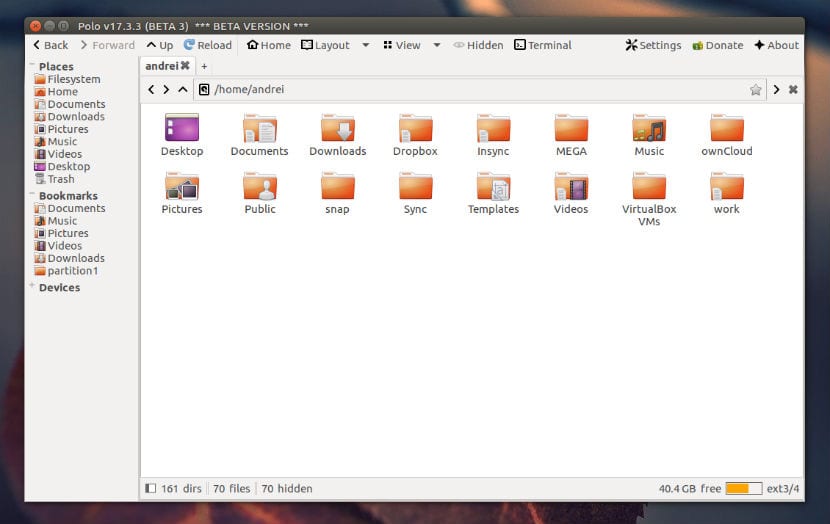
But, before starting this post about the alternative and useful File Manager called «muCommander», we recommend that you then explore the previous related post with others, previously addressed for Ubuntu:
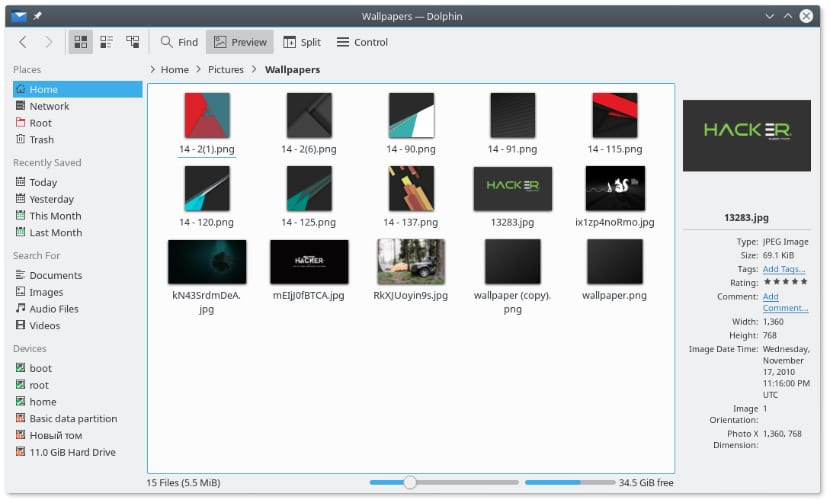
muCommander: An open source dual pane file manager
What is muCommander?
According to his Official website and its developers, this Linuxverse software is briefly described as follows:
muOrder is an open source dual pane file manager available on all major operating systems.
While, in his official section on GitHub, they add that:
muCommander is a lightweight cross-platform file manager with a dual-pane interface. And it is capable of running on any operating system with Java support (macOS, Windows, Linux, *BSD, Solaris...).
Features
Among its most relevant and useful features we can mention the following 07:
- The use of multiple tabs in each panel and universal bookmarks.
- The implementation of a credential manager and configurable keyboard shortcuts.
- The ability to connect to cloud storage systems, such as Dropbox, Google Drive and others.
- It has a fully customizable User Interface, with configurable toolbars and themes, and available in many languages.
- It offers standard and essential functionalities: Copy, move, renaming of individual and batch files, and sending files by email.
- Includes support for managing virtual file systems with support for local volumes, FTP, SFTP, SMB, NFS, HTTP, Amazon S3, Hadoop HDFS, and Bonjour.
- It allows file checksum calculation and efficient management of compressed files in many formats (ZIP, RAR, 7z, TAR, GZip, BZip2, ISO/NRG, AR/Deb, LST).
Screen shots
Currently, your latest stable version downloadable is the issue 1.3.0, dated July 2023. Which is available in format .tar.gz, .tgz, . Rpm (x86_64) and .deb (amd64). And after downloading, installing and running, said application shows the following graphical interface and options:
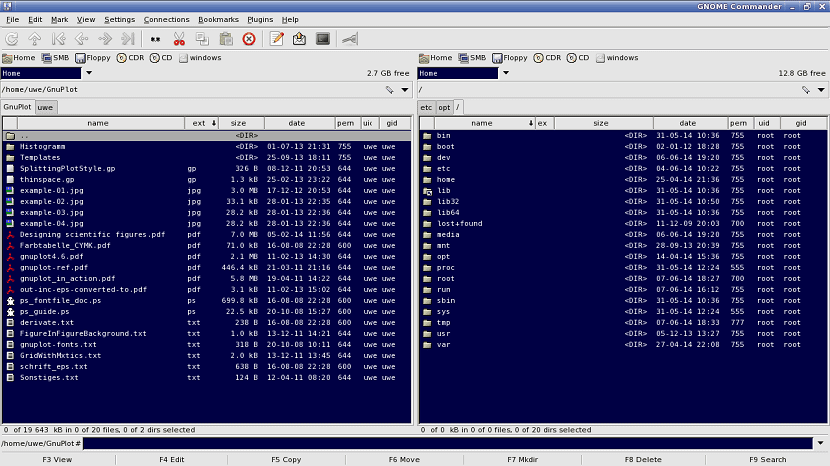
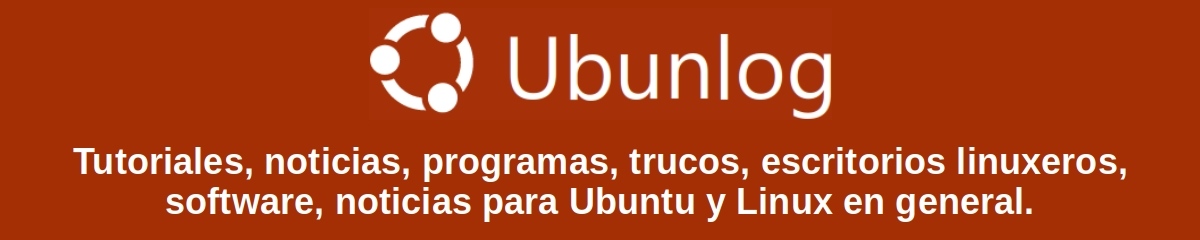
Summary
In summary, «muCommander» It is undoubtedly a modern, versatile and useful application for managing our desktop and network files, so, without a doubt, it is worth knowing and trying it. Since, regardless, if we currently use some of the largest and most used in this field, such as Thunar, Nautilus y Dolphin or other alternative and independent ones such as GNOMECommander, Krusader, or other really different and innovative ones like HiFile, SpaceDrive, Sunflower y FileBrowser. However, if you know of any other alternative and standalone File Manager, let us know via comment so we can explore and address it in a future post.
Finally, remember to share this useful and interesting post with others, and visit the beginning of our «site» in Spanish or other languages (adding 2 letters to the end of the URL, for example: ar, de, en, fr, ja, pt and ru, among many others). Additionally, we invite you to join our Official Telegram channel to read and share more news, guides and tutorials from our website. And also, the next Alternative Telegram channel to learn more about the Linuxverse in general.
















