
In the next article we are going to take a look at some free video editors in AppImage format. This is a list that the people of ubuntubuzz have shared. With it they show us that every day, this way of packaging software makes more programs available to users.
AppImage is a way for the developer to package a software that is universal for all GNU / Linux distributions. With this, software can be installed on any Gnu / Linux distribution without having to worry about compatibility. To run a software with the AppImage format, we will only have to do the same as with the .EXE and .DMG files. In this case, we will have to give it execution permissions and double click on it.
Today hundreds of popular GNU / Linux programs have already been released as AppImages, such as LibreOffice, GIMP, and many others. What's more, the AppImage format is "self-executable". This means that you don't need to install it. Download them below and run your favorite show even in a LiveCD session.
How to Live Aligned with video editors, we can find programs like Kdenlive, as well as tools like the composer Natron and the subtitle editor Jubler. We will also find OpenShot, Shotcut, VidCutter and Avidemux available in AppImage format among others.
Video editors in AppImage format
Kdenlive

- Description: This is a KDE non-linear video editor with interface similar to Sony Vegas Studio and providing advanced functions.
- Architecture: 64-bit.
- Latest version: 18.04.1.
- Download the file AppImage.
- Web.
- If you prefer to install this program via PPA, take a look at the following article to get the latest version of this program.
OpenShot
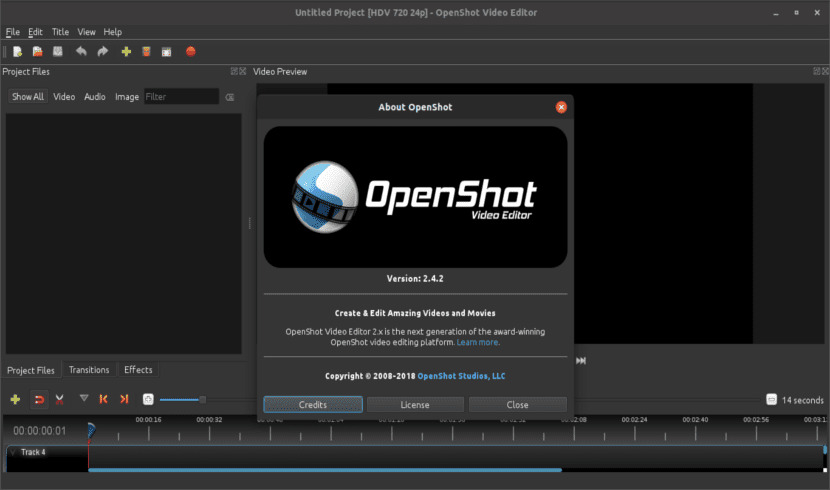
- Description: Open source video editor based on FFMPEG It offers different functions and a simple interface.
- Architecture: 64-bit only.
- Latest version: 2.4.2.
- Download the file AppImage.
- Web.
- If you prefer to install this program via PPA, take a look at the following article.
FlowBlade
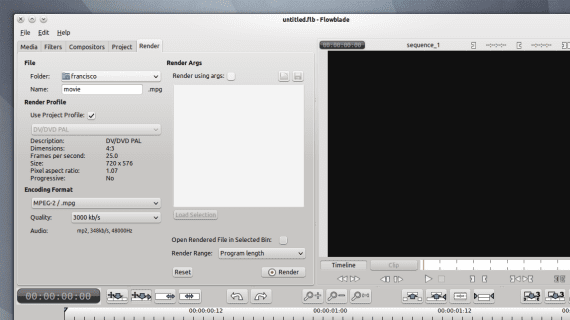
- Description: A open source video editor based on MLT and can be combined with G'MIC image filter capabilities.
- Architecture: 64-bit only.
- Latest version: 1.8.0.
- Download the file AppImage.
- Web.
- If you prefer to install the .deb package of this program, you can follow the instructions that a colleague shows us in the following link.
Shotcut

- Description: Modern MLT-based video editor, with composition capabilities.
- Architecture: 64-bit only.
- Latest version: 18.07
- Download the file AppImage.
- Web.
- If you prefer to install this program through PPA, go to the following article.
VineCutter
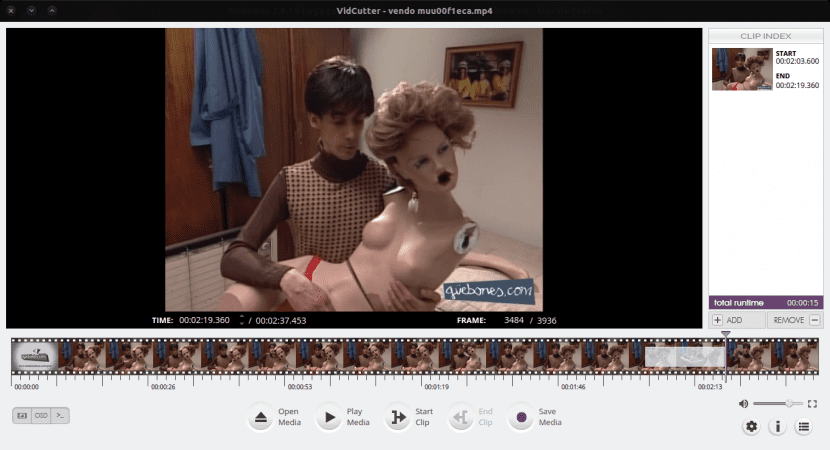
- Description: Quick open source video editor which is excellent for cutting and joining.
- Architecture: 64-bit only.
- Latest version: 6.0.0.
- Download the file AppImage.
- Web.
- If you prefer to install this program using PPA, follow the installation instructions shown in this article.
Avidemux
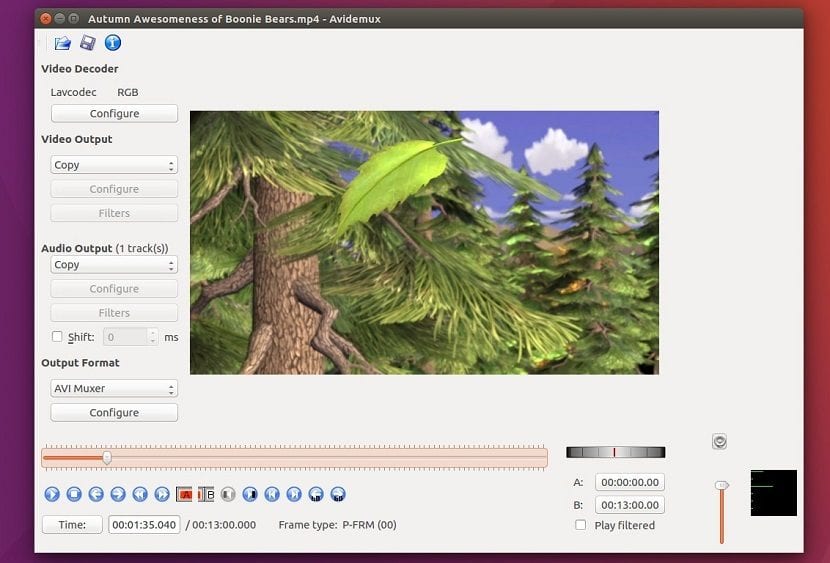
- Description: Free open source video editor designed for simple cutting, filtering and encoding tasks.
- Latest version: 2.7.1.
- Download file AppImage.
- Web.
- If you prefer to install this program through PPA, you can follow the installation instructions shown in this article.
Blender
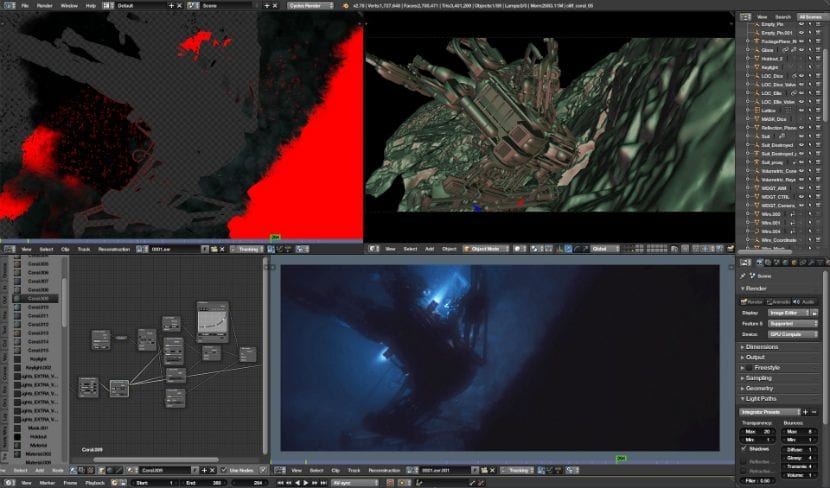
- Description: A 3D modeler and animator including video editing capabilities.
- Architecture: 64-bit only.
- Latest version: 2.78.
- Download the file AppImage.
- Web.
- If you prefer to install this program through PPA, you can follow the installation instructions shown in this other article.
bicarbonate of soda
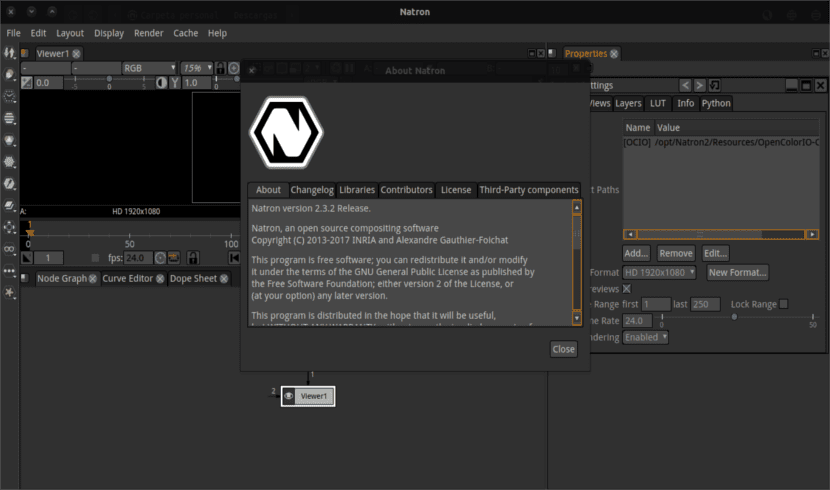
- Description: Free software composition editor for VFX and motion graphics. A special effects tool for your video editing project.
- Architecture: 64-bit only.
- Latest version: 2.1.4.
- Download file AppImage.
- Web.
- If you prefer to choose to install this program using the corresponding .deb file, you can follow the instructions below article.
MLV-App
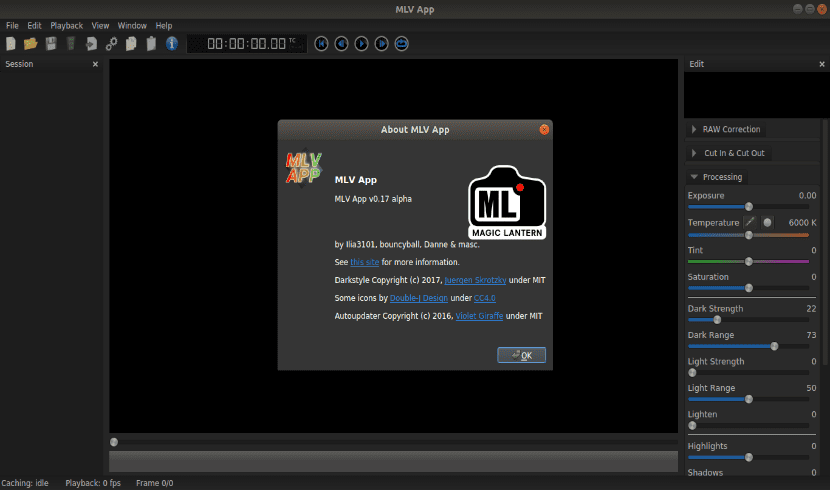
- Description: A free and open source video converter designed to work with the Magic Lantern MLV format.
- Architecture: 64-bit only.
- Latest version: 0.17.
- Download the file AppImage.
- Web.
Cheers

- Description: Subtitle editor. A great help when editing videos with subtitles.
- Architecture: 64-bit only.
- Latest version: 6.0.2.
- Download the file AppImage.
- Web.